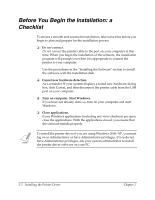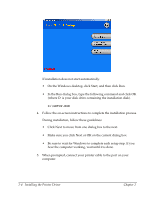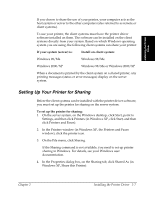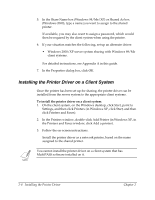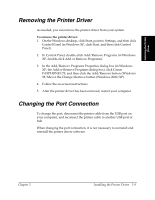Canon FAXPHONE L75 Software User's Guide for FAXPHONE L75 - Page 15
Installing the Printer Driver, For Windows 2000/XP, For Windows 2000/XP: See Step 7. - drivers for windows 7
 |
View all Canon FAXPHONE L75 manuals
Add to My Manuals
Save this manual to your list of manuals |
Page 15 highlights
Installing the Printer Driver 6. The system displays messages indicating that the driver for your printer is being installed. For Windows 98/Me: Wait for the system to complete the installation of the printer driver. For Windows 2000/XP: See Step 7. 7. For Windows 2000/XP: When the Found New Hardware Wizard appears during the setup, and prompts you for additional information, conduct the following: For Windows 2000 • Search for a suitable driver for the printer. (Do not display a list of drivers.) • Search only on the installation disk. (Click CD-ROM drives only, and clear the other options.) Chapter 2 Installing the Printer Driver 2-5
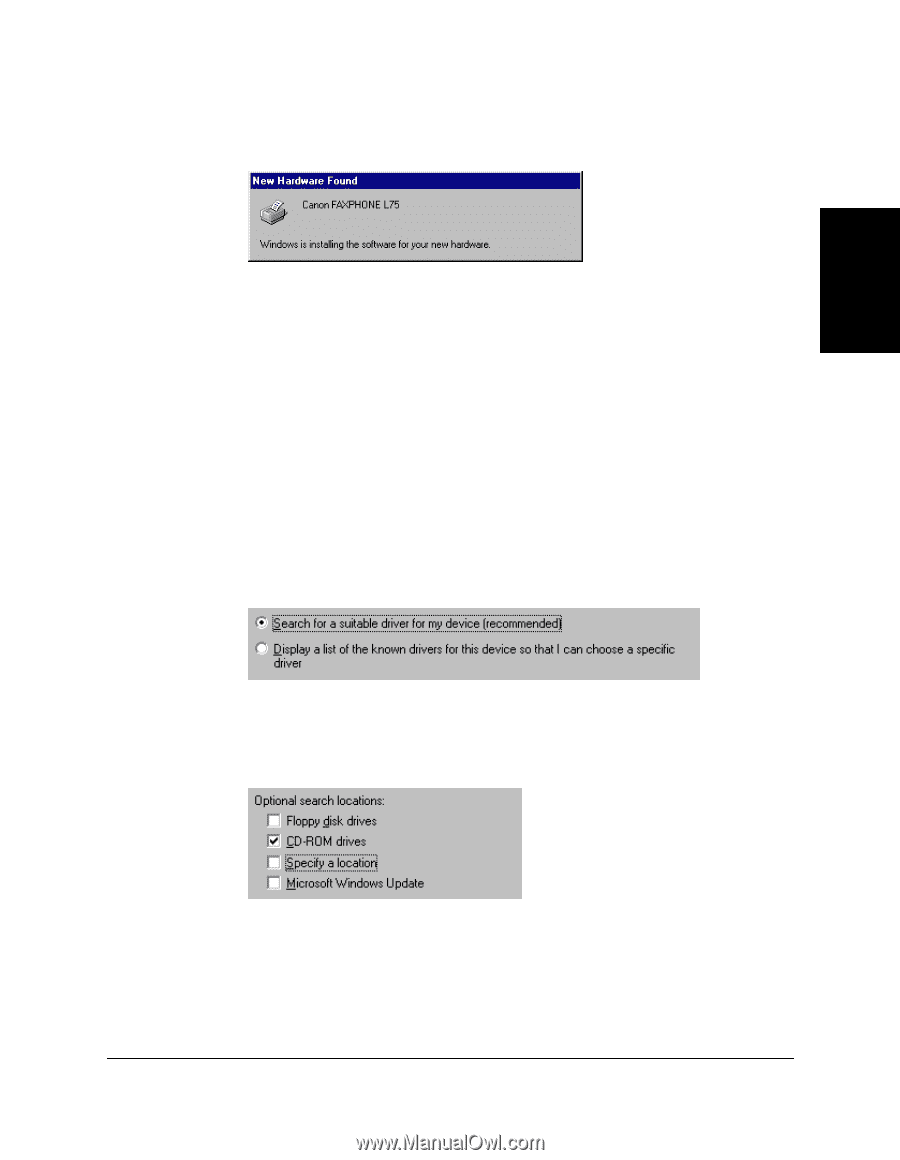
Chapter 2
Installing the Printer Driver
2-5
Installing the Printer
Driver
6.
The system displays messages indicating that the driver for your
printer is being installed.
For Windows 98/Me: Wait for the system to complete the installation
of the printer driver.
For Windows 2000/XP: See Step 7.
7.
For Windows 2000/XP:
When the Found New Hardware Wizard appears during the setup,
and prompts you for additional information, conduct the following:
For Windows 2000
•
Search for a suitable driver for the printer.
(Do not display a list of drivers.)
•
Search only on the installation disk.
(Click CD-ROM drives only, and clear the other options.)