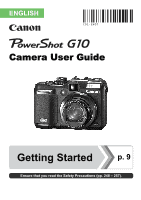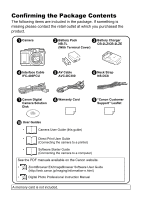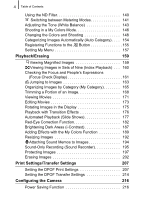Canon G10 PowerShot G10 Camera User Guide - Page 5
Shooting Using the Mode Dial, Various Shooting Methods - manual
 |
UPC - 013803100082
View all Canon G10 manuals
Add to My Manuals
Save this manual to your list of manuals |
Page 5 highlights
Table of Contents 3 Shooting Close-ups (Macro 74 Using the Self-Timer 75 Changing the Recording Pixels (Still Images 80 Changing the Compression (Still Images 81 Changing the Image Type 82 Setting the Image Stabilizer Function 85 Adjusting the ISO Speed 87 Reducing Camera Shake When Shooting (Auto ISO Shift) 88 Shooting Using the Mode Dial 90 Mode Dial 90 Shooting Modes for Specific Scenes 91 Program AE 95 Setting the Shutter Speed 96 Setting the Aperture 98 Manually Setting the Shutter Speed and Aperture . . 100 Shooting Panoramic Images (Stitch Assist 102 Movie Shooting 104 Setting the Recording Functions 108 Saving Custom Settings 109 Various Shooting Methods 111 Continuous Shooting 111 Setting the Flash 113 Checking the Focus and People's Expressions 116 Switching between Focus Settings 120 Selecting an AF Frame Mode 121 Selecting a Subject to Focus On (Face Select and Track) 125 Shooting with Servo AF 127 Shooting Hard-to-Focus Subjects (Focus Lock, AF Lock, Manual Focus, Safety MF) . . . . 128 Focus Bracketing (Focus-BKT Mode 133 Locking the Exposure Setting (AE Lock 134 Locking the Flash Exposure Setting (FE Lock 136 Adjusting the Exposure Compensation 137 Shooting while Brightening Dark Areas (i-Contrast) . . . . 138 Auto Exposure Bracketing (AEB Mode 139