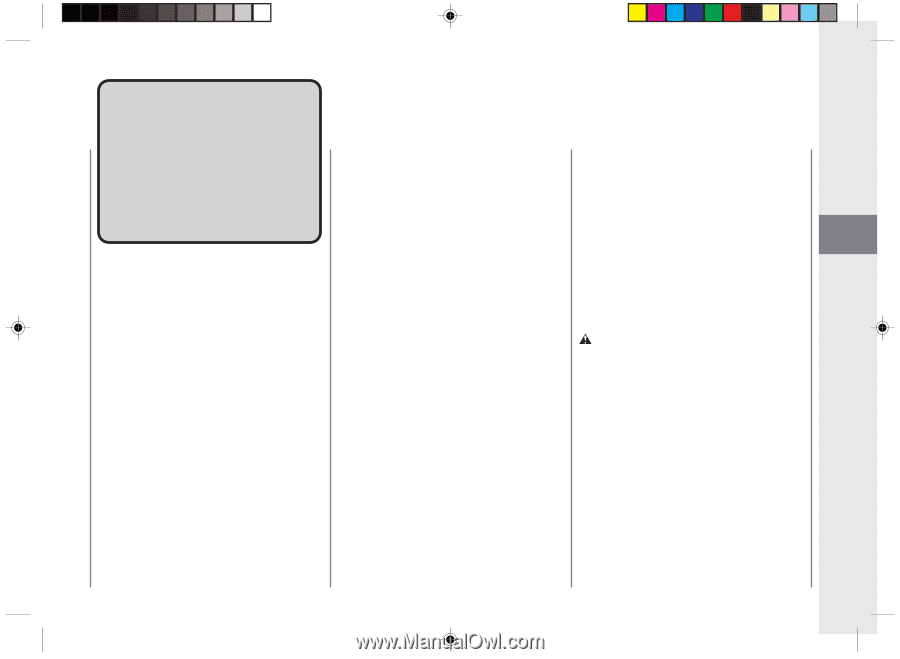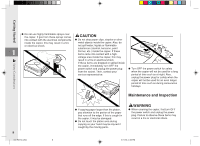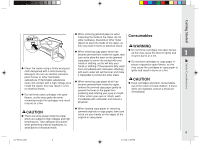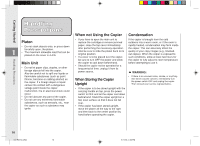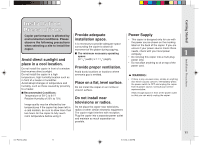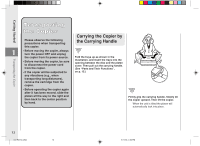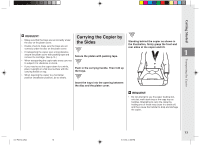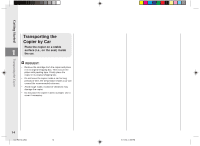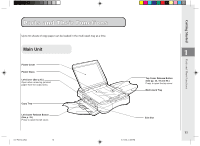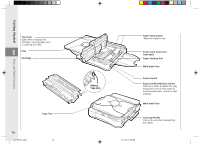Canon PC150 PC150 Operator's Manual - Page 13
Installation, Precautions
 |
UPC - 013803046014
View all Canon PC150 manuals
Add to My Manuals
Save this manual to your list of manuals |
Page 13 highlights
Getting Started Installation Precautions Copier performance is affected by Provide adequate Power Supply environmental conditions. Please installation space. • This copier is designed only for use with observe the following precautions when selecting a site to install the copier. It is necessary to provide adequate space surrounding the copier to allow full movement of the platen during copying. I The minimum necessary operating the power source shown on the marking label on the back of the copier. If you are unsure if your power source meets these needs, check with your local power company. 1 space: • Do not plug this copier into a multi-plug Avoid direct sunlight and 32 1/8" (width) ✕ 17 3/8" (depth) power strip. place in a cool location. Do not install the copier in front of a window Provide proper ventilation. • Do not allow anything to sit on top of the power cord. Installation Precautions that receives direct sunlight. Do not install the copier in a high temperature, high humidity location such as in front of a heater or humidifier. Avoid abrupt changes in temperature and humidity, such as those caused by proximity to a heater. I Recommended Conditions: Temperature of 59°C to 81°F Relative Humidity of 25% to 75% Avoid dusty locations or locations where ammonia gas is emitted. Place on a flat, level surface. Do not install the copier on an incline or uneven surface. Do not install near WARNING: • If there is any unusual noise, smoke or anything else which causes concern, immediately press the power switch to OFF and unplug the copier from its power source. Consult your service representative. Allow enough space in front of the power outlet so that you can easily unplug the copier. Image quality may be affected by low temperatures if the copier has been left in a cold location, be sure to allow more than two hours for the copier to fully reach room temperature before using it. televisions or radios. Do not place the copier near televisions, radios or other similar electronic equipment. The copier might interfere with reception. Plug the copier into a separate power outlet and maintain as much separation as possible. 01/ PC150-USA 11 11 5/11/04, 4:52 PM