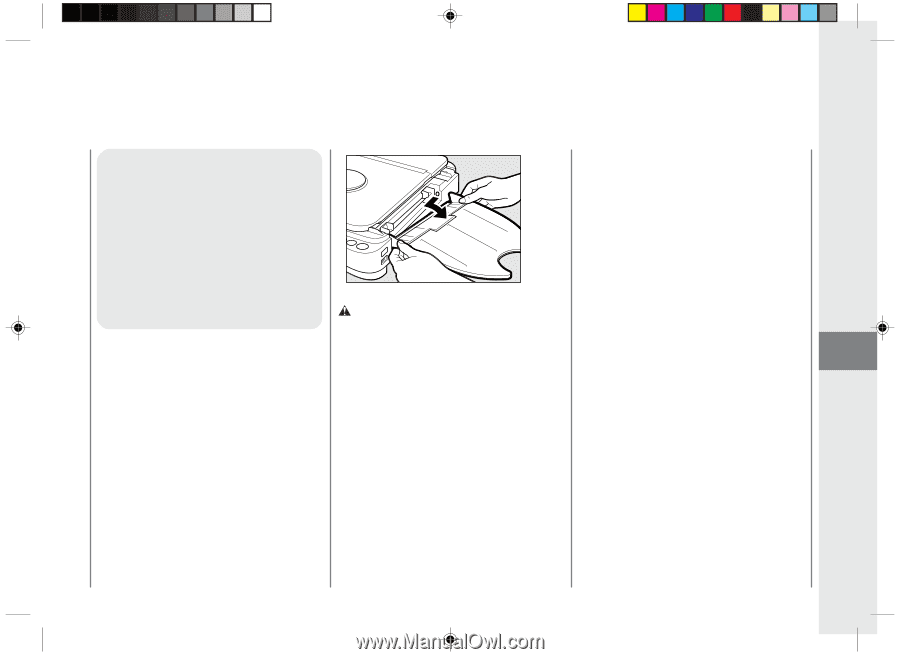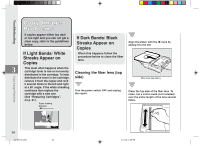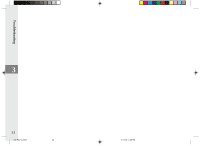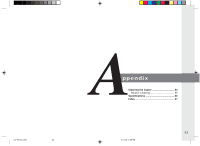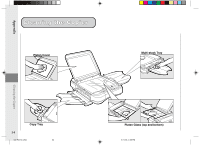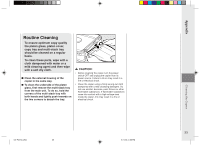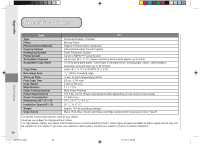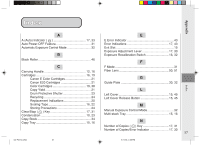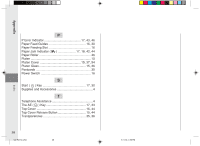Canon PC150 PC150 Operator's Manual - Page 57
Routine Cleaning
 |
UPC - 013803046014
View all Canon PC150 manuals
Add to My Manuals
Save this manual to your list of manuals |
Page 57 highlights
Appendix Routine Cleaning To ensure optimum copy quality the platen glass, platen cover, copy tray and multi-stack tray should be cleaned on a regular basis. To clean these parts, wipe with a cloth dampened with water or a mild cleaning agent and then wipe with a soft dry cloth. I Clean the external housing of the copier in the same way. I To clean the underside of the platen glass, first remove the multi-stack tray from the main unit. To do so, hold the corners of the multi-stack tray with both hands and lightly push inwards on the two corners to detach the tray. CAUTION: • Before cleaning the copier, turn the power switch OFF and unplug the copier from its power source. Failure to do so may result in a fire or electrical shock. • Clean the copier using a firmly wrung-out cloth dampened with a mild cleansing detergent. Do not use alcohol, benzene, paint thinner or other flammable substances. If flammable substances come into contact with a high-voltage area inside the copier, this may result in a fire or electrical shock. Cleaning the Copier 03/ PC150-USA 55 55 5/11/04, 4:56 PM