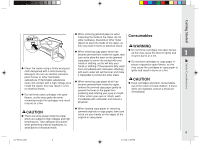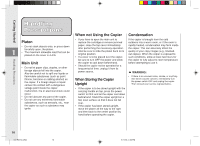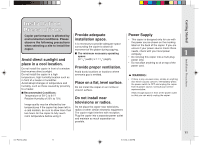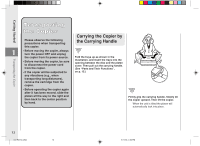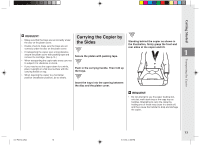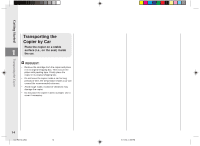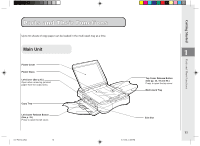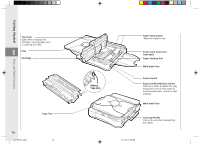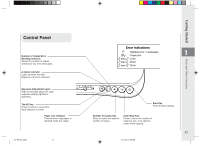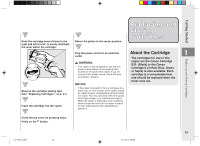Canon PC150 PC150 Operator's Manual - Page 16
Transporting the, Copier by Car
 |
UPC - 013803046014
View all Canon PC150 manuals
Add to My Manuals
Save this manual to your list of manuals |
Page 16 highlights
Getting Started Transporting the Copier by Car Place the copier on a stable 1 surface (i.e., on the seat) inside the car. Transporting the Copier REQUEST: • Remove the cartridge from the copier and place it in its original shipping box. Then secure the platen with packing tape. Finally place the copier in its original shipping box. • Do not leave the copier inside a car for long periods of time; the temperature inside a car can exceed the recommended extremes. • Avoid rough roads; excessive vibrations may damage the copier. • Do not place the copier in direct sunlight. Use a cover if necessary. 14 01/ PC150-USA 14 5/11/04, 4:53 PM
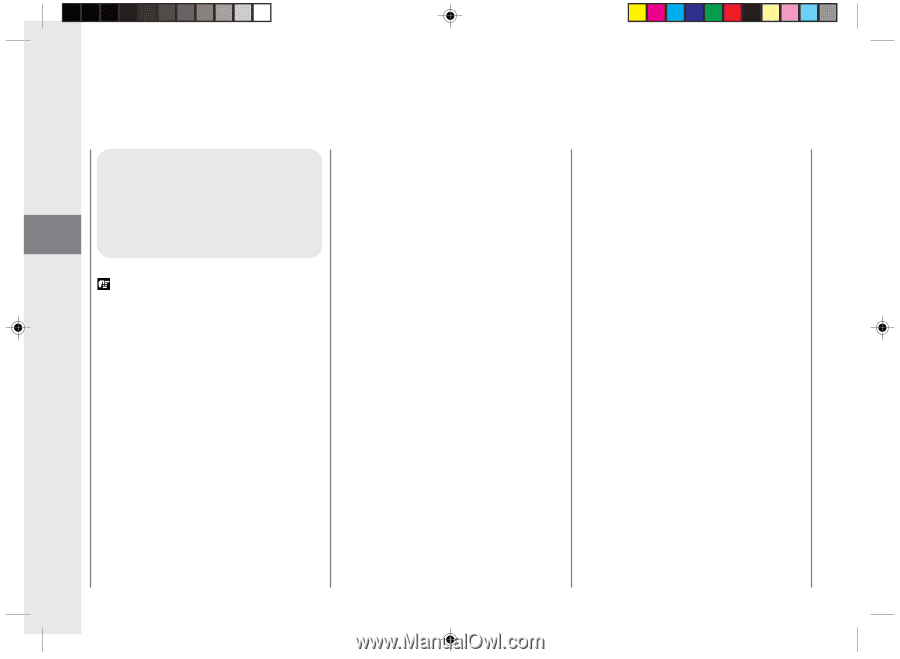
Getting Started
14
1
Transporting the
Copier by Car
Place the copier on a stable
surface (i.e., on the seat) inside
the car.
REQUEST:
•
Remove the cartridge from the copier and place
it in its original shipping box. Then secure the
platen with packing tape. Finally place the
copier in its original shipping box.
•
Do not leave the copier inside a car for long
periods of time; the temperature inside a car can
exceed the recommended extremes.
•
Avoid rough roads; excessive vibrations may
damage the copier.
•
Do not place the copier in direct sunlight. Use a
cover if necessary.
Transporting the Copier
01/ PC150-USA
5/11/04, 4:53 PM
14