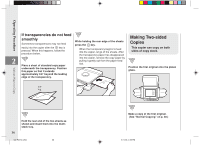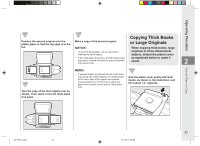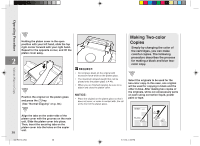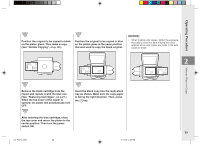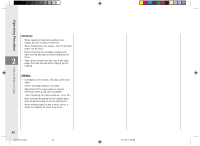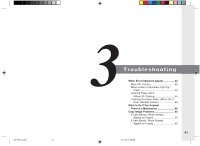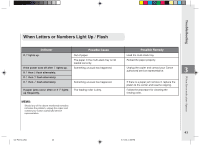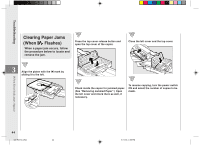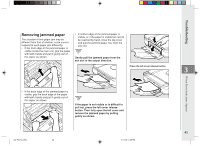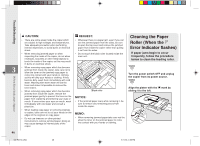Canon PC150 PC150 Operator's Manual - Page 43
Troubleshooting
 |
UPC - 013803046014
View all Canon PC150 manuals
Add to My Manuals
Save this manual to your list of manuals |
Page 43 highlights
03/ PC150-USA 41 3 Troubleshooting When Error Indicators Appear 42 3 When Flashes 42 When Letters or Numbers Light Up / Flash 43 Clearing Paper Jams (When Flashes 44 Cleaning the Paper Roller (When the Error Indicator flashes 46 What to Do If You Suspect There is a Malfunction 48 Copy Image Problems 50 If Light Bands / White Streaks Appear on Copies 50 If Dark Bands / Black Streaks Appear on Copies 50 41 5/11/04, 4:56 PM Troubleshooting
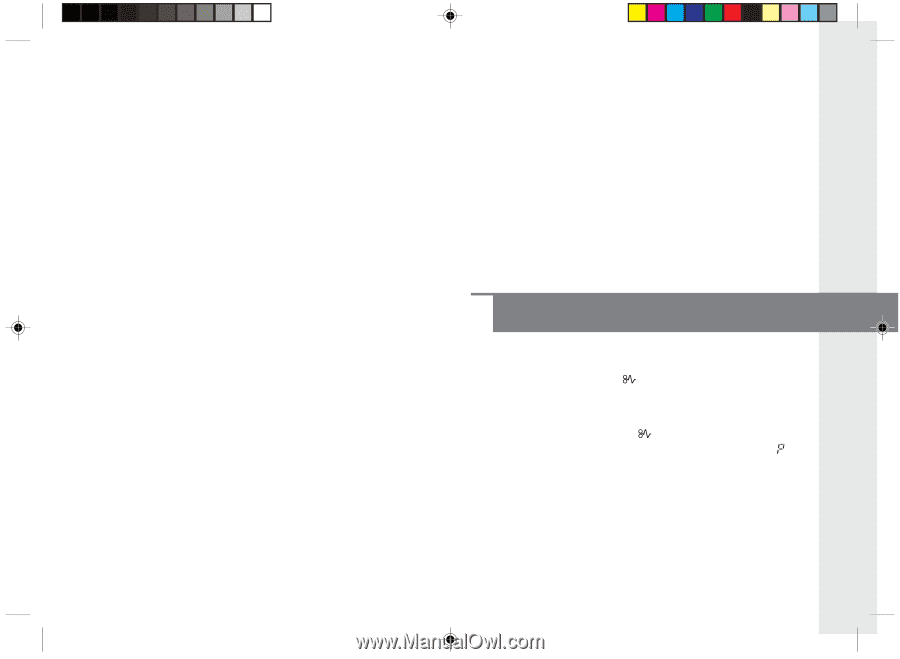
Troubleshooting
41
3
Troubleshooting
Troubleshooting
3
When Error Indicators Appear
...............
42
When
Flashes
..................................
42
When Letters or Numbers Light Up /
Flash
..................................................
43
Clearing Paper Jams
(When
Flashes)
............................
44
Cleaning the Paper Roller (When the
Error Indicator flashes)
......................
46
What to Do If You Suspect
There is a Malfunction
........................
48
Copy Image Problems
.............................
50
If Light Bands / White Streaks
Appear on Copies
..............................
50
If Dark Bands / Black Streaks
Appear on Copies
..............................
50
03/ PC150-USA
5/11/04, 4:56 PM
41