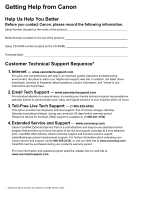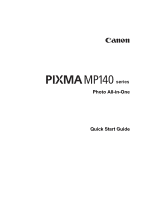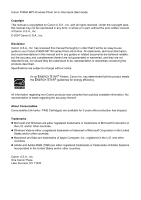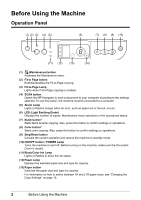Canon PIXMA MP140 MP140 series Quick Start Guide - Page 7
button, Black, Color, Start, POWER Lamp and Alarm Lamp, POWER, Alarm - manual
 |
View all Canon PIXMA MP140 manuals
Add to My Manuals
Save this manual to your list of manuals |
Page 7 highlights
(14) + button Increases the number of copies. * In the software applications or manuals, the Black and Color buttons are collectively called the Start or OK button. Note POWER Lamp and Alarm Lamp You can check the status of the machine by the POWER and Alarm lamps. z POWER lamp off: The machine is off. z POWER lamp lit green: The machine is ready to print. z POWER lamp flashing green: The machine is getting ready to print, or printing is in progress. z Alarm lamp lit orange: An error has occurred and the machine is not ready to print. For details, see "An Error Code Is Displayed on the LED" on page 37. z POWER lamp flashes green and Alarm lamp flashes orange alternately: An error that requires contacting your Canon Service representative may have occurred. For details, see "An Error Code Is Displayed on the LED" on page 37. Before Using the Machine 3