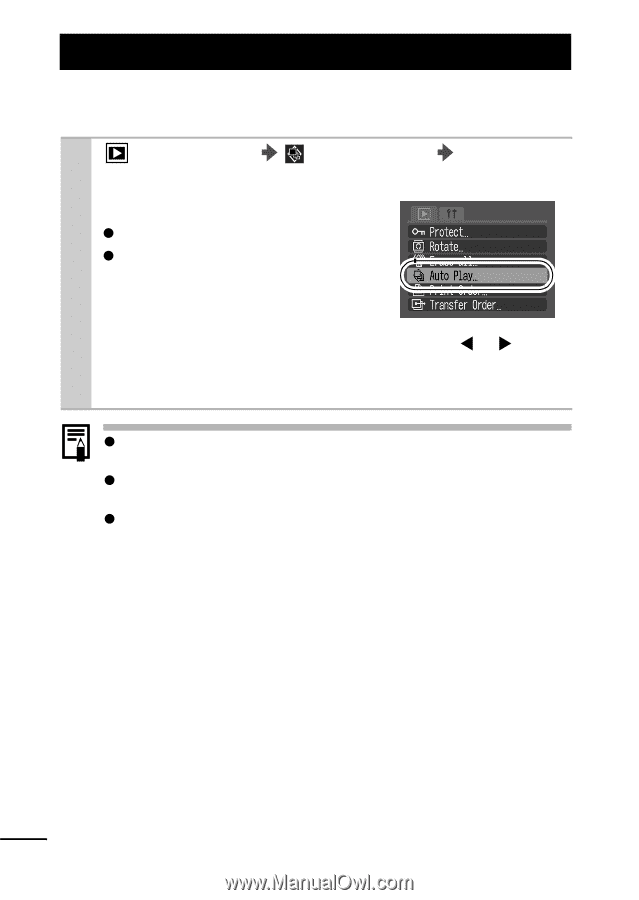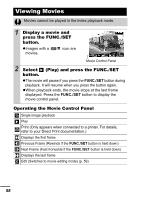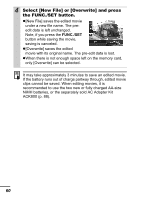Canon PowerShot A410 PowerShot A410 Camera User Guide Advanced - Page 64
Automated Playback Auto Play
 |
View all Canon PowerShot A410 manuals
Add to My Manuals
Save this manual to your list of manuals |
Page 64 highlights
Automated Playback (Auto Play) All the images on a memory card can be displayed automatically. The displaying time is 3 seconds. 1 (Play) Menu (Auto Play) FUNC./SET button. See Menus and Settings (p. 23). zThe Auto Play starts. zFollowing functions are available during automated playback. - Pausing/resuming the Auto Play: press the FUNC./SET button - Fast forward/rewind the Auto Play: press the W or X button (continue to hold the button to advance more rapidly) - Stopping the Auto Play: press the MENU button. z Depending on the images, the display interval may vary slightly from the setting when played. z Movies play for their entire recorded length regardless of the Auto Play time settings. z The power saving function is disabled while an Auto Play plays on the camera (p. 20). 62