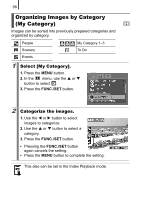Canon PowerShot A470 PowerShot A470 Camera User Guide - Page 95
Registering Settings to the Print, Share Button
 |
View all Canon PowerShot A470 manuals
Add to My Manuals
Save this manual to your list of manuals |
Page 95 highlights
93 Various Shooting Methods Registering Settings to the Print/ Share Button Available Shooting Modes p. 178 You can register a function that you often use when shooting with the button. The following functions can be registered. Menu Item Purpose Page Not Assigned No function is registered to the button - Face Select Selects the person to focus on p. 78 +/- (Exp.) For correcting the exposure p. 82 ISO Speed For changing the ISO speed p. 81 White Balance For changing the white balance p. 86 Custom White Balance For recording white balance data p. 87 Red-Eye Corr. For switching between red-eye correction settings p. 70 Digital Tele-converter For switching between Digital Teleconverter settings p. 58 DISP. Overlay For switching between shooting guides p. 91 Vert. Shutter For using the button as a shutter button when the camera is held vertically p. 95 Info Display For switching between shooting information display modes p. 51 Display Off For switching off the LCD monitor p. 121