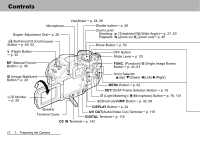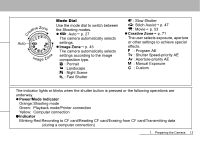Canon PowerShot S1 IS PowerShot S1 IS Camera User Guide - Page 17
Slide the CF card slot cover in the, direction of the arrow, and open it., Insert the CF card
 |
View all Canon PowerShot S1 IS manuals
Add to My Manuals
Save this manual to your list of manuals |
Page 17 highlights
a b Label CF card Eject Button aSlide the CF card slot cover in the direction of the arrow, and open it. bInsert the CF card with the label facing up, then close the CF card slot cover. z Push the card in until the CF card eject button fully extends. To remove the CF card, push the CF card eject button and pull the card out. zSee CF Cards and Estimated Capacities (Recordable Images) (p. 151). zYou are recommended to use CF cards that have been formatted in your camera (p. 18). The card supplied with the camera may be used without further formatting. Proper Battery Handling z Use AA-size alkaline or Canon AA-size NiMH batteries (sold separately) only. For information on handling the AA-size rechargeable NiMH batteries, see Using the Power Kits (Sold Separately) (p. 140). z Since the performance of alkaline batteries may differ according to brand, the operating time of the batteries you purchase may not be as long as the batteries that came with the camera. z Camera operating time may shorten at low temperatures when alkaline batteries are used. Also due to their specifications, alkaline batteries may expire faster than NiMH batteries. If you are using the camera in cold areas or for a long time, we recommend using Canon's AA-size NiMH Battery Kit (a four-piece set). 1. Preparing the Camera 15