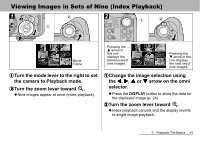Canon PowerShot S1 IS PowerShot S1 IS Camera User Guide - Page 44
JUMP Jumping Between Images
 |
View all Canon PowerShot S1 IS manuals
Add to My Manuals
Save this manual to your list of manuals |
Page 44 highlights
JUMP Jumping Between Images z Index Playback: The previous or next 9 images a b are displayed. c cPress the JUMP button. The jump bar disappears and the camera reverts to single image playback or index playback. Jump Bar aPress the JUMP button while in single image playback (p. 39) or index playback (p. 41). The jump bar appears. bChange the image selection using the W or X arrow on the omni selector. z Single Image Playback: The 10th image ahead or behind is displayed. 42 3. Playback-The Basics

42
3.
Playback-The Basics
JUMP
JUMP
JUMP
JUMP Jumping Between Images
a
Press the JUMP button while in
single image playback (p. 39) or
index playback (p. 41).
The jump bar appears.
b
Change the image selection using
the
or
arrow on the omni
selector.
Single Image Playback
: The 10th image ahead
or behind is displayed.
b
a
Jump Bar
c
Index Playback
: The previous or next 9 images
are displayed.
c
Press the JUMP button.
The jump bar disappears and the camera reverts
to single image playback or index playback.