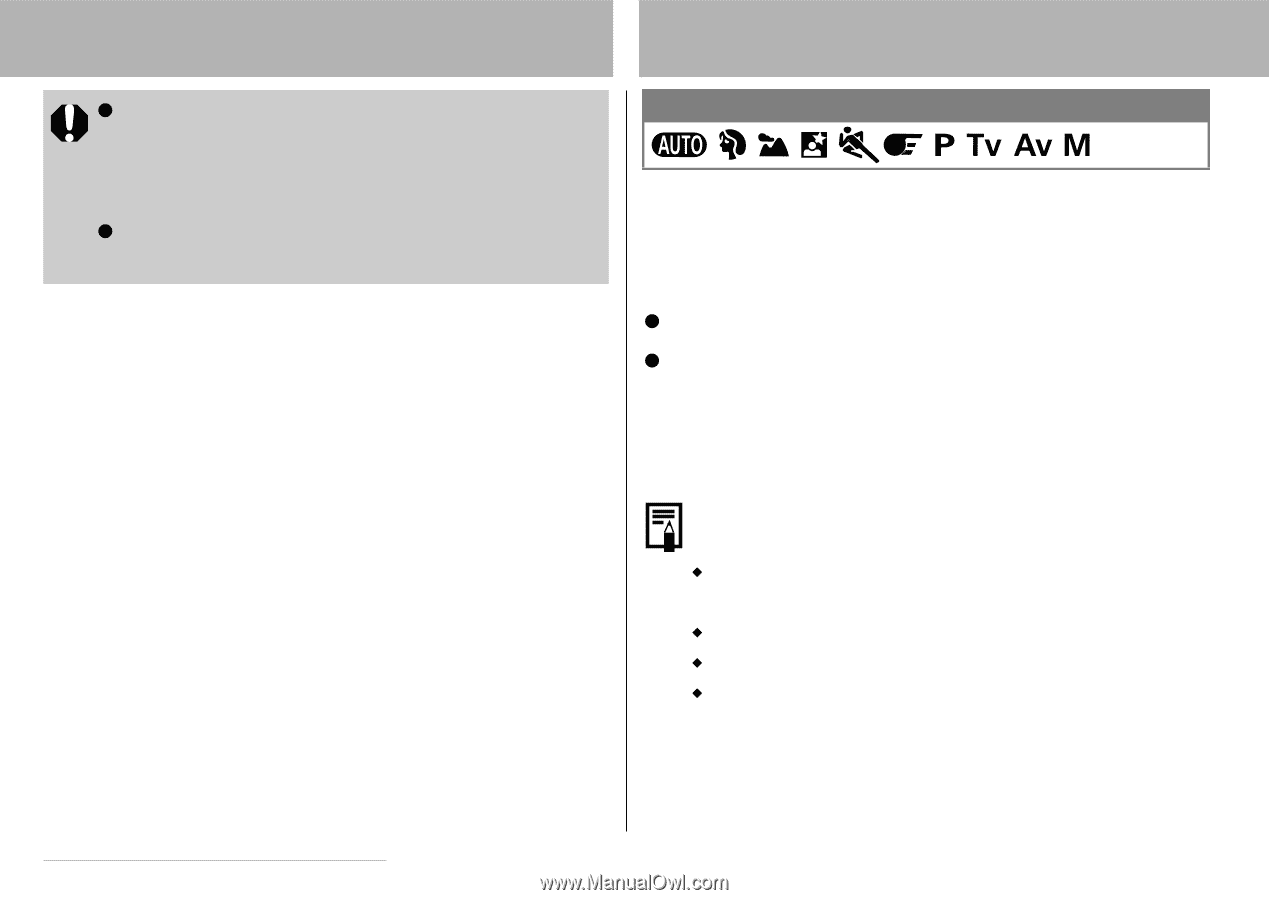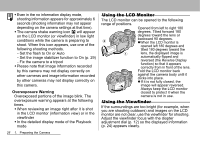Canon PowerShot S1 IS PowerShot S1 IS Camera User Guide - Page 32
Reviewing an Image Right after Shooting - reviews
 |
View all Canon PowerShot S1 IS manuals
Add to My Manuals
Save this manual to your list of manuals |
Page 32 highlights
zCamera shake may not be fully corrected when shooting with slow shutter speeds with such shooting scenes as evening shots. In this case, affix the camera to a tripod. zIf camera shake is too strong, it may not be fully corrected. Reviewing an Image Right after Shooting Mode Dial After a photo is taken, the image displays for two seconds (to change this setting, see page 31). There are two ways to display the image for longer: z Keeping the shutter button pressed z Pressing the SET button while the image is displayed Press the shutter button halfway again to stop displaying it and shoot an image. You can perform the following while images are displayed. Š Display images in detailed display mode (p. 26) Š Magnify images (p. 40) Š Erase images individually (p. 43) Š Attach Sound Memos (p. 101) 30 2. Shooting-The Basics