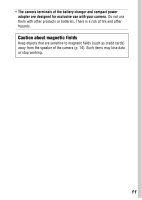Canon PowerShot S410 PowerShot S500/410, DIGITAL IXUS 500/430 Camera User Guid - Page 18
Operation Panel
 |
View all Canon PowerShot S410 manuals
Add to My Manuals
Save this manual to your list of manuals |
Page 18 highlights
Operation Panel Shooting Mode Dial (p. 53) Indicators (p. 17) Power Lamp Lights when the power is on or transmission preparations are complete when connected to a computer ON/OFF Button (p. 30) Shutter Button (p. 41) Zoom Lever Shooting: (Telephoto)/ (Wide Angle) (p. 40) Replay: (Magnify) (p. 90)/ (Index) (p. 91) Mode Switch (p. 32) Print/Share Button (See below) (Light Metering) Button (p. 77)/ Button (Flash) Button (p. 58)/ Button (Continuous) Button (p. 63)/ (Self-timer) Button (p. 64)/ Button (Macro) / (Infinity) Button (p. 60)/ Button FUNC. (Function) Button (p. 43)/ (Single Image Erase) Button (p. 105) DISP. (Display) Button (p. 33) MENU Button SET Button The following operations are accessible through one easy press of the (Print/Share) button. • Printing: See the Direct Print User Guide (separate from this guide) • Downloading images (Windows only): See p.118 of this guide and the Software Starter Guide (separate from this guide) The indicator blinks or lights during a printer or computer connection. Blue: Ready to print/Ready to transfer images Blinking blue: Printing/Transferring 16