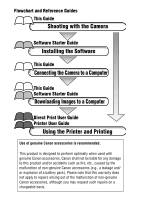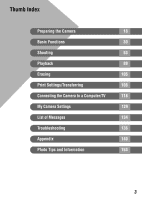5
Shooting a Movie
...............................................................................
70
Shooting Hard-to-Focus Subjects (Focus Lock, AF Lock)
........................
72
Locking the Exposure Setting (AE Lock)
..................................................
74
Locking the Flash Exposure Setting (FE Lock)
.........................................
75
Switching between Focusing Modes
........................................................
76
Switching between Light Metering Modes
.........................................
77
Adjusting the Exposure Compensation
....................................................
78
Shooting in Long Shutter Mode
...............................................................
79
Adjusting the Tone (White Balance)
.........................................................
81
Changing the Photo Effect
........................................................................
84
Adjusting the ISO Speed
..........................................................................
85
Setting the Auto Rotate Function
.............................................................
86
Resetting the File Number
........................................................................
87
Playback
Displaying Images Individually
.................................................................
89
Magnifying Images
.............................................................................
90
Viewing Images in Sets of Nine (Index Playback)
............................
91
Viewing Movies
........................................................................................
93
Editing Movies
.........................................................................................
95
Rotating Images in the Display
................................................................
97
Attaching Sound Memos to Images
.........................................................
98
Automated Playback (Slide Shows)
.......................................................
100
Protecting Images
..................................................................................
104
Erasing
Erasing Single Images
.....................................................................
105
Erasing All Images
.................................................................................
106
Formatting CF Cards
..............................................................................
107
Printing
About Printing
........................................................................................
108
Setting the DPOF Print Settings
.............................................................
110
Image Transmission Settings (DPOF Transfer Order)
Selecting Images for Transferring
..........................................................
116
Connecting the Camera to a Computer
Connecting the Camera to a Computer
..................................................
119
Computer System Requirements
....................................................
119
Downloading Images by Direct Transfer
................................................
123