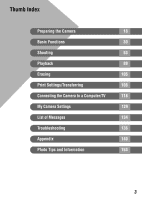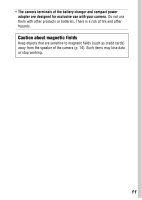Canon PowerShot S410 PowerShot S500/410, DIGITAL IXUS 500/430 Camera User Guid - Page 8
Functions Available in Each Shooting Mode - battery charger
 |
View all Canon PowerShot S410 manuals
Add to My Manuals
Save this manual to your list of manuals |
Page 8 highlights
Connecting the Camera to the Computer to Download Images without Installing Software 125 Downloading Directly from a CF Card 126 Viewing Images on a TV set 127 Customizing the Camera (My Camera Settings) Changing My Camera Settings 129 Registering My Camera Settings 131 List of Messages 134 Troubleshooting 136 Appendix Using an AC Adapter Kit (Sold Separately 140 Using a Car Battery Charger (Sold Separately 141 Camera Care and Maintenance 142 Specifications 143 Photo Tips and Information Tip for Using the Self-timer 153 How to adjust the exposure 153 ISO Speed 154 Advanced Technique for the Macro mode 154 Index 155 Functions Available in Each Shooting Mode 160 6

6
Connecting the Camera to the Computer to Download Images without
Installing Software
..........................................................................
125
Downloading Directly from a CF Card
....................................................
126
Viewing Images on a TV set
....................................
127
Customizing the Camera (My Camera Settings)
Changing My Camera Settings
..............................................................
129
Registering My Camera Settings
...........................................................
131
List of Messages
.............................................
134
Troubleshooting
..............................................
136
Appendix
Using an AC Adapter Kit (Sold Separately)
............................................
140
Using a Car Battery Charger (Sold Separately)
......................................
141
Camera Care and Maintenance
..............................................................
142
Specifications
........................................................................................
143
Photo Tips and Information
Tip for Using the Self-timer
...................................................................
153
How to adjust the exposure
...................................................................
153
ISO Speed
..............................................................................................
154
Advanced Technique for the Macro mode
.............................................
154
Index
...........................................................
155
Functions Available in Each Shooting Mode
.............
160