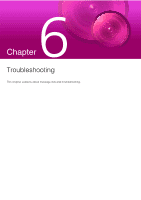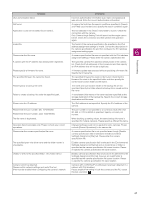70
A
Add
....................................................................
17
Admin Tools
.......................................................
33
Admin Viewer
...............................................
31
,
32
Advanced Camera Settings
...............................
39
Load from a camera
....................................
39
Load from a file
............................................
41
Save to a camera
........................................
39
Save to a file
................................................
40
Authentication Information
.................................
24
B
Back Up Setting Values
.....................................
56
Basic Camera Settings
Camera
........................................................
29
Date and Time
.............................................
28
Network
.......................................................
26
Password
.....................................................
27
Video
...........................................................
30
Basic Settings
....................................................
25
C
Camera
..............................................................
29
Adding to Camera List
................................
17
Basic Settings
..............................................
25
Checking Status
..........................................
18
Detect all
.....................................................
16
Removing a Camera List
.............................
21
Restart
.........................................................
62
Restore the Camera to the Initial Settings
... 63
Search
.........................................................
21
Camera Angle Setting Tool
................................
33
Camera List
............................................
15
,
18
,
19
Filtered Display
............................................
22
Items to Display
...........................................
19
Camera specification file
.............................
45
,
50
Configuration
...............................................
48
Edit
..............................................................
49
Save Using the Menu
..................................
47
Save When Exiting the Tool
.........................
46
Common Password
............................................
14
Component names
.............................................
15
D
Date and Time
....................................................
28
Detect
.................................................................
16
E
Edit
Advanced Camera Settings
........................
42
Camera Specification File
............................
48
Environmental Settings
................................
20
,
50
F
Filtered Display
..................................................
22
I
Installation
..........................................................
12
IPv4 address
................................................
26
,
36
Assigning automatically when detected
......
36
Assigning with a camera specification file
.. 37
Specify Range
.............................................
26
Specify Wildcard
.........................................
26
L
Launching
..........................................................
14
M
Memory Card Operations
...................................
60
Message
............................................................
66
Messages
Error Messages
...........................................
68
Warning Messages
......................................
66
Mount
.................................................................
60
N
Network
..............................................................
26
P
Password
...........................................................
27
R
Restart
................................................................
62
Restore the Camera to the Initial Settings
..........
63
S
Save Location for Files
.......................................
56
Search
................................................................
21
Setting Page
.......................................................
31
Specify Range
....................................................
26
Index