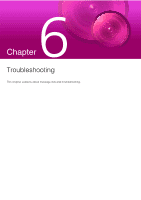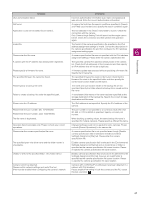Canon VB-M740E Camera Management Tool User Manual - Page 67
Troubleshooting, Message, Description
 |
View all Canon VB-M740E manuals
Add to My Manuals
Save this manual to your list of manuals |
Page 67 highlights
Message User authentication failed. Not found. Application could not be started (). Invalid file. Please enter the file name. A camera with this IP address has already been registered. Please specify a firmware file name. The specified firmware file cannot be found. Please specify a backup file name. Failed to create a backup file under the specified path. Please enter the IP address. Please enter the port number. (80, 1024-65535) Please enter the port number. (443, 1024-65535) The file name is duplicated. Operation failed camera(s) exist. Please recheck your recent operations. Please enter the camera specification file name. The specified path is unavailable. Unable to write to the specified folder: . Camera cannot be detected. Please confirm network settings and restart the tool. IPv6 must be enabled when configuring the camera's network. Description Incorrect authentication information (user name and password) was entered. Enter the correct authentication information. A camera that matches the search conditions specified in [Search and Filter] could not be found. Specify the search conditions again. The tool selected in the [Tools] menu failed to launch. Check the connection with the camera. Only Camera Angle Setting Tool will launch but the angle cannot be set. Check the connection and then perform the operation again. The format of the camera specification file specified in the IPv4 address assignment settings is invalid. Correct the descriptions in the camera specification file and then configure the IPv4 address assignment setting again. A camera specification file was not specified with the IPv4 address assignment settings. Please enter the camera specification file. The specified camera IPv4 address already exists in the camera list. Check the IPv4 addresses of the camera list and then specify an IPv4 address that will not be a duplicate. A firmware update was executed without specifying a firmware file. Specify the firmware file. The specified firmware file could not be found. Check that the firmware file exists in the specified folder and then specify the correct save location folder and file name. The name and save location folder of the backup file are not specified. Specify the folder where the backup file is saved and the file name. A nonexistent folder name or file name has been specified as the storage destination of the backup file. Specify the correct storage destination and file name. The IPv4 address is not specified. Specify the IPv4 address of the camera. The port number is not specified or a numerical value other than 80, 443, or 1024 to 65535 is specified. Specify a correct port number. When backing up setting values, the same backup file name is specified for multiple cameras. Please specify a different file name. Changed settings could not be applied to some cameras. Please recheck [Recent Operations] in the camera list. A camera specification file is not specified even though [Enable camera specification file] is selected in the [Environmental Settings] dialog box's [File] tab. Please enter the camera specification file. [Enable camera specification file] is selected in the [Environmental Settings] dialog box's [File] tab and an invalid drive or folder is specified as the camera specification file's save location. Please re-specify the camera specification file save location. [Enable camera specification file] is selected in the [Environmental Settings] dialog box's [File] tab, however an invalid folder is specified as the camera specification file's save location. Please re-specify the camera specification file save location. Cameras with conflicting IPv4 addresses have been detected in a network with IPv6 disabled. Please enable IPv6 setting in both the camera and the PC, restart this tool, and click . Troubleshooting 6 67