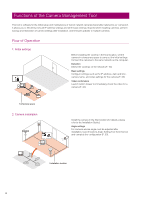Canon VB-M740E Camera Management Tool User Manual - Page 9
Advanced settings after camera installation, Camera administration, using Admin Tools
 |
View all Canon VB-M740E manuals
Add to My Manuals
Save this manual to your list of manuals |
Page 9 highlights
3. Advanced settings after camera installation 1 Before Use Configure advanced settings to match the installation environment after installation is complete. Setting Page Display the Setting Page for each camera, and configure advanced settings (P. 31). You can load advanced camera settings with this tool and when necessary change settings and save them. The loaded advanced settings can then be saved to a file or to the camera (P. 39). Admin Viewer Launch Admin Viewer from this tool, and operate the camera while viewing its video (P. 32). Admin Tools Configure camera settings that suit various usage scenarios using Admin Tools, such as Privacy Mask and Intelligent Function settings (P. 33). 4. Camera administration ! Multiple cameras displayed in the camera list can be managed in a batch. Status confirmation View status information on cameras, such as which cameras are properly connected, in a list (P. 18). Search and Filter Find specific cameras quickly, even if a multitude of cameras exist, by specifying search conditions and narrowing down the camera list display (P. 21). 9