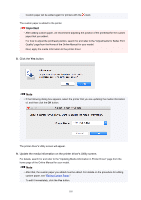Canon imagePROGRAF TM-300 Guide for Media Configuration Tool - Page 100
Paper Category, Find Paper, Candidates, Find Paper Candidates, Weight grammage, Thickness,
 |
View all Canon imagePROGRAF TM-300 manuals
Add to My Manuals
Save this manual to your list of manuals |
Page 100 highlights
• In Paper Category, select any option other than All, and then click the Find Paper Candidates button. In the Find Paper Candidates dialog box, set Weight (grammage) or Thickness, and then click the OK button. The appropriate media information is selected automatically from the selected category. Note • Depending on your model, Calibration Target may not appear. • The calibration target for executing color calibration cannot be created for custom paper which is added using a base paper where Not creatable is displayed in Calibration Target. 3. Click the OK button. The Custom Paper Name Setting dialog box appears. 4. Enter an arbitrary name to display in the printer control panel and printer driver, and then click the Next button. 100

• In
Paper Category
, select any option other than
All
, and then click the
Find Paper
Candidates
button. In the
Find Paper Candidates
dialog box, set
Weight (grammage)
or
Thickness
, and then click the
OK
button.
The appropriate media information is selected automatically from the selected category.
Note
•
Depending on your model,
Calibration Target
may not appear.
•
The calibration target for executing color calibration cannot be created for custom paper which is
added using a base paper where
Not creatable
is displayed in
Calibration Target
.
3.
Click the
OK
button.
The
Custom Paper Name Setting
dialog box appears.
4.
Enter an arbitrary name to display in the printer control panel and printer driver, and then
click the
Next
button.
100