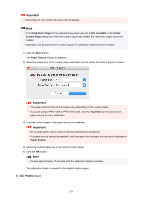Canon imagePROGRAF TM-300 Guide for Media Configuration Tool - Page 129
Calibration Target, ICC Profile, Advanced Paper Settings, Profile
 |
View all Canon imagePROGRAF TM-300 manuals
Add to My Manuals
Save this manual to your list of manuals |
Page 129 highlights
Determines and sets the ink level that is expected to produce no bleeding or grazing of ink and produce the best test print results when viewed. Important • After setting the Calibration Target and ICC Profile sheets, changes to the ink usage on the Advanced Paper Settings sheet will disable the settings on the Calibration Target and ICC Profile sheets. In this case, set the Calibration Target and ICC Profile sheets again. • If you change the ink usage level, the type of black ink that will be used may change. If you performed the test print using the standard image, focus on the following to determine the optimal ink level. 1. Focus on the smoothness of color production and gradation, and check there is no roughness or loss of color. 2. Focus on whether text has not bleeding and is not broken or difficult to read. 3. Focus on whether there is no bleeding at the boundary between different colors, and that there is no color variation in each color. 129