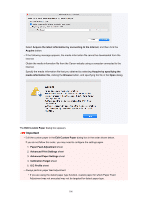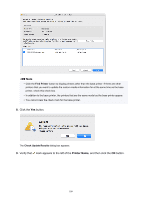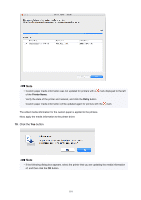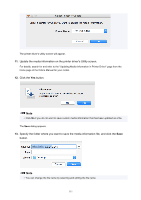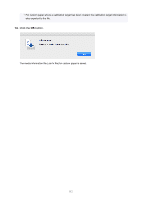Canon imagePROGRAF TM-300 Guide for Media Configuration Tool - Page 111
Specify the folder where you want to save the media information file, and click
 |
View all Canon imagePROGRAF TM-300 manuals
Add to My Manuals
Save this manual to your list of manuals |
Page 111 highlights
The printer driver's Utility screen will appear. 11. Update the media information on the printer driver's Utility screen. For details, search for and refer to the "Updating Media Information in Printer Driver" page from the home page of the Online Manual for your model. 12. Click the Yes button. Note • Click No if you do not want to save custom media information that has been updated as a file. The Save dialog appears. 13. Specify the folder where you want to save the media information file, and click the Save button. Note • You can change the file name by selecting and editing the file name. 111

The printer driver's Utility screen will appear.
11.
Update the media information on the printer driver's Utility screen.
For details, search for and refer to the "Updating Media Information in Printer Driver" page from the
home page of the Online Manual for your model.
12.
Click the
Yes
button.
Note
• Click
No
if you do not want to save custom media information that has been updated as a file.
The
Save
dialog appears.
13.
Specify the folder where you want to save the media information file, and click the
Save
button.
Note
•
You can change the file name by selecting and editing the file name.
111