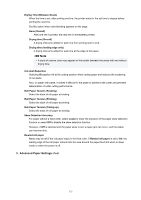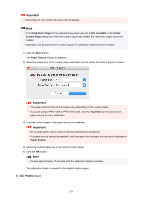Canon imagePROGRAF TM-300 Guide for Media Configuration Tool - Page 119
Drying Time, For roll paper, For cut paper, Drying time, Auto Cut Setting
 |
View all Canon imagePROGRAF TM-300 manuals
Add to My Manuals
Save this manual to your list of manuals |
Page 119 highlights
Important • Depending on your model, some settings may not appear. Drying Time Specify the time that the printer waits for ink to dry. For paper where the ink does not dry well, specify the drying time. Off For roll paper Ejects immediately after printing finishes. For cut paper Soon after printing finishes, the next page will start to print. Drying time For roll paper Ejects after the specified time has elapsed after printing finishes. For cut paper The next page will start to print after the specified time has elapsed after the previous printing. Note • Drying time applies only to roll paper on models that support roll paper. This does not apply to cut paper. Auto Cut Setting Configures the method for cutting roll paper when it is ejected after printing. 119