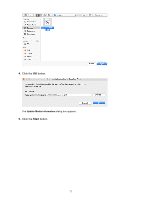Canon imagePROGRAF TM-300 Guide for Media Configuration Tool - Page 77
Update Media Information, Start
 |
View all Canon imagePROGRAF TM-300 manuals
Add to My Manuals
Save this manual to your list of manuals |
Page 77 highlights
3. Click the Start button. When the Update Media Information screen appears, click Start. Important • When you execute the copy, the media information registered in the printer being copied to will be deleted. We recommend backing up the media information in advance before executing copy. 77

3.
Click the
Start
button.
When the
Update Media Information
screen appears, click
Start
.
Important
•
When you execute the copy, the media information registered in the printer being copied to will
be deleted.
We recommend backing up the media information in advance before executing copy.
77