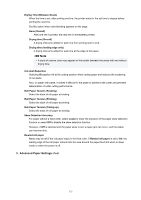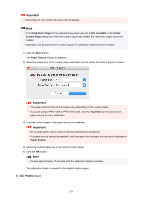Canon imagePROGRAF TM-300 Guide for Media Configuration Tool - Page 121
Roll Paper Tension Taking up
 |
View all Canon imagePROGRAF TM-300 manuals
Add to My Manuals
Save this manual to your list of manuals |
Page 121 highlights
Drying Time (Between Scans) When the time is set, after printing one line, the printer waits for the set time to elapse before printing the next line. Set this option when color bleeding appears on the page. None (Overall) After one line is printed, the next line is immediately printed. Drying time (Overall) A drying interval is added for each line from printing start to end. Drying time (leading edge only) A drying interval is added for each line at the edge of the paper. Note • A band of uneven color may appear on the border between the areas with and without drying time. Cut-dust Reduction Selecting On applies ink at the cutting position when cutting paper and reduces the scattering of cut waste. Also, on paper with paste, it makes it difficult for the paste to adhere to the cutter and prevents deterioration of cutter cutting performance. Roll Paper Tension (Feeding) Select the slack of roll paper at feeding. Roll Paper Tension (Printing) Select the slack of roll paper at printing. Roll Paper Tension (Taking up) Select the slack of roll paper at winding. Skew Detection Accuracy For paper without a fixed width, select Loose to lower the precision of the paper skew detection function or select Off to disable the skew detection function. However, if Off is selected and the paper skew is set, a paper jam can occur, and the platen can become dirty. Rewind roll paper Marks may be left if the roll paper stays in the feed roller. If Rewind roll paper is set to On, the leading edge of the roll paper retracts into the area around the paper feed slot when in sleep mode or when the power is off. 3. Advanced Paper Settings sheet 121