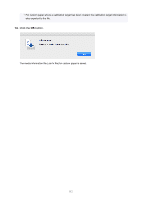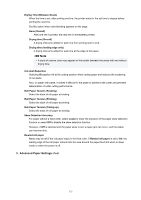Canon imagePROGRAF TM-300 Guide for Media Configuration Tool - Page 117
Paper Feed Adjustment, Edit Custom Paper, Start, Paper Source
 |
View all Canon imagePROGRAF TM-300 manuals
Add to My Manuals
Save this manual to your list of manuals |
Page 117 highlights
Important • If Paper Feed Adjustment is not executed, horizontal stripes with different color tones may appear in the printed material. Execute paper feed adjustment each time you add a custom paper. This does not need to be executed for each paper source. • The paper type for paper that was registered without executing the Paper Feed Adjustment in Edit Custom Paper may not be detected successfully. • The paper type may not be detected successfully if you select a preset media type without adding the custom paper. • If you select a paper type from a preset media type, select the paper type that is loaded from the same category (glossy paper, coated paper, etc.) as the paper type selected on the operation panel, if possible. Additionally, even if the printer failed to detect the paper type in the second and subsequent sets, the printer may be able to detect paper normally if you repeatedly select the media type. 1. Click the Start button. The Paper Source dialog box appears. 2. Select the paper size of the custom paper and paper source where the custom paper is loaded. 117