Casio CW-L300 User Guide - Page 59
Reference
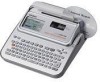 |
UPC - 079767168582
View all Casio CW-L300 manuals
Add to My Manuals
Save this manual to your list of manuals |
Page 59 highlights
Reference Power Requirements You can run the printer by using its bundled AC adaptor to plug it into a power outlet. It can also run on commercially available alkaline batteries. ■ Using Batteries Note • The printer can run on eight AA-size alkaline batteries. Be sure to use alkaline batteries only. 1. Turn over the printer and remove the bat- tery cover. • Never bend or twist the battery cover, or otherwise subject it to rough handling. Doing so creates the risk of printer malfunction. 3. Replace the battery cover. Important! • The printer may suddenly turn off during printing if battery power goes low. Because of this, use of the bundled AC adaptor is recommended to power the printer. • Because of the affect cold has on batteries, the "LOW BATTERY!" may appear prematurely when the temperature is below 10˚C(50˚F). If this happens, move the printer to a location where the temperature is within the operating temperature range (10˚C to 35˚C (50˚F to 95˚F)) 2. Load a set of eight new batteries. • Make sure the positive g and negative h poles of the batteries are facing in the proper directions. Battery Life Disc Label Printing • Printing of approximately 150 discs* Normal temperature (20˚C (68˚F)), one printing per disc. Label Tape Printing • Printing of approximately two 18mm tape cartridges under standard printing conditions* * When printing text or graphics that contain large areas of black, and printing under cold temperatures can shorten battery life for both disc label printing and label tape printing. 57 E















