Casio CW-L300 User Guide - Page 66
See - cassette adaptor
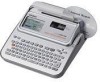 |
UPC - 079767168582
View all Casio CW-L300 manuals
Add to My Manuals
Save this manual to your list of manuals |
Page 66 highlights
Message LOW BATTERY! LOW BATTERY! CONTINUE TO PRINT? SET/ESC MEMORY FULL! Cause and Action • Battery power is low. ➜ Replace the batteries or use the bundled AC adaptor to power the printer. • Temperature is below 10˚C (50˚F) ➜ Move the printer to a location where the temperature is within the operating temperature range (10˚C to 35˚C (50˚F to 95˚F)). • Battery power is low. ➜ Replace the batteries or use the bundled AC adaptor to power the printer. • Temperature is below 10˚C (50˚F) ➜ Move the printer to a location where the temperature is within the operating temperature range (10˚C to 35˚C (50˚F to 95˚F)). • There is not enough memory available to save the data you are trying to save. ➜ Delete memory data you no longer need and try again. See page: 57 57 54 Message NO DATA! NO INPUT TEXT! NOT ENOUGH DIGITS! NOT ENOUGH INK RIBBON FOR NEXT PRINT Cause and Action • You are trying to perform a recall, edit, or delete operation on a phrase memory that does not contain any data. ➜ Select a different phrase memory. • You are trying to recall or delete memory data when there is no data in memory. ➜ Store data in memory before performing the current operation. • You are attempting a print or preview operation when there is no text input. ➜ Input text before printing or previewing. • You are trying to print a bar code that does not have the required number of digits. ➜ Re-input the correct number of digits. • There is not enough ink ribbon left to perform the current print job. ➜ After printing finishes, replace the ink ribbon cassette before starting the next print. See page: 45 Startup Guide, pages 20 and 24 36 Startup Guide, page 11 E 64















