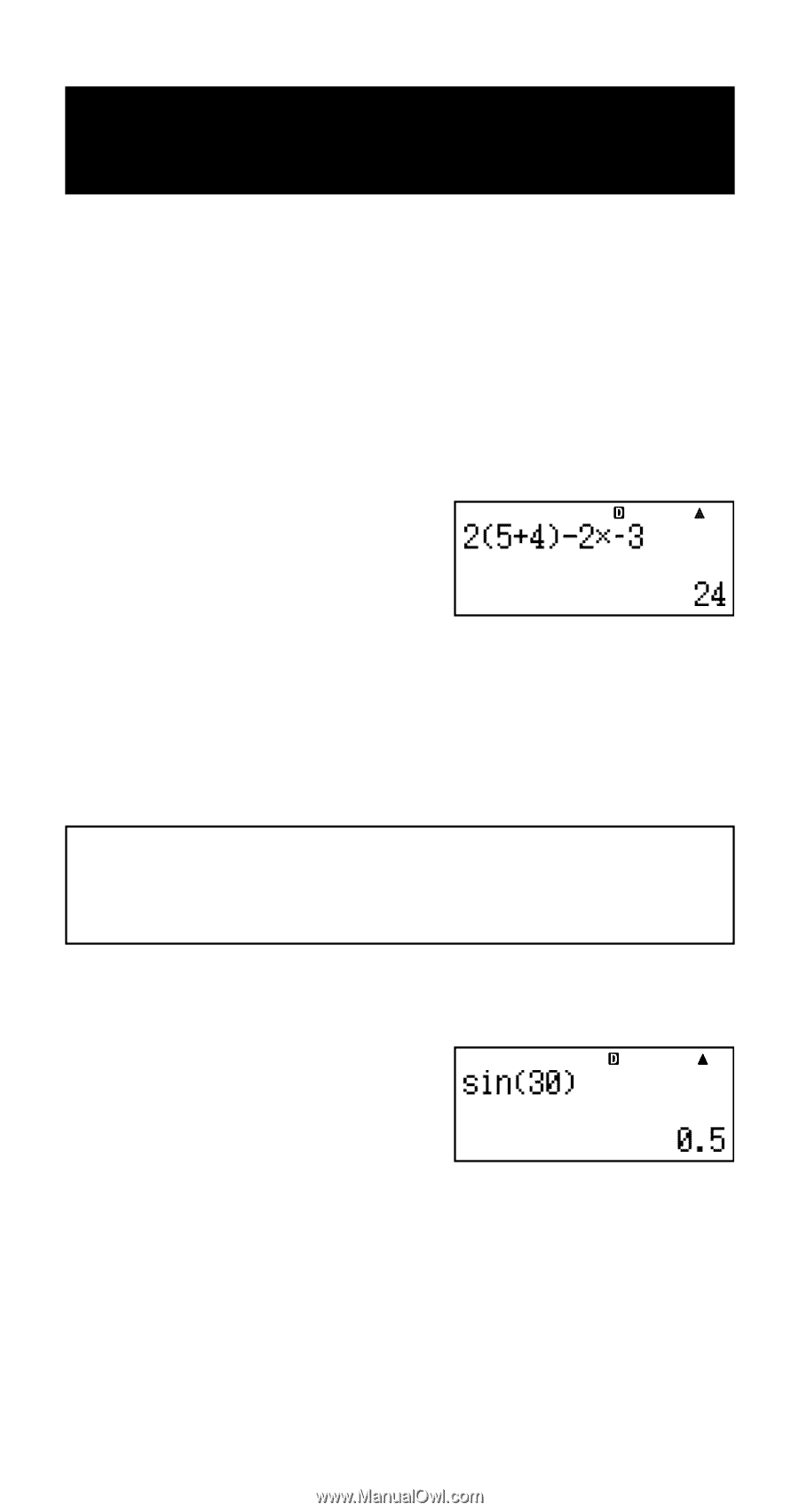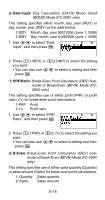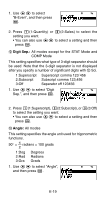Casio FC-200V User Guide - Page 25
Inputting Expressions and, Values - log
 |
UPC - 079767167004
View all Casio FC-200V manuals
Add to My Manuals
Save this manual to your list of manuals |
Page 25 highlights
Inputting Expressions and Values k Inputting a Calculation Expression Using Standard Format Your calculator lets you input calculation expressions just as they are written. Then simply press the E key to execute it. The calculator automatically judges the calculation priority sequence for addition, subtraction, multiplication, and division, functions, and parentheses. Example: 2 (5 + 4) - 2 × (-3) = 2(5+4)2*y3E A Inputting a Function with Parenthesis When you input any of the functions shown below, it is automatically input with the open parenthesis (() character. Next, you need to input the argument and the closing parenthesis ( ) ). sin(, cos(, tan(, sin-1(, cos-1( , tan-1(, sinh(, cosh(, tanh(, sinh-1(, cosh-1(, tanh-1(, log(, ln(, e^(, 10^(, ^(, '(, 3'(, x'(, Abs(, Pol(, Rec(, Rnd( Example: sin 30 = z 1. t 2. "sin(" (fc), then E. 3. 30)E • Some commonly used functions can also be input using a direct key operation. Example: sin 30 = 1. 11(sin) 2. 30)E E-23