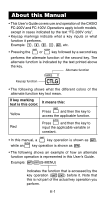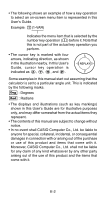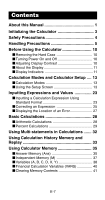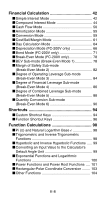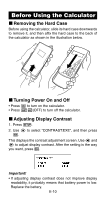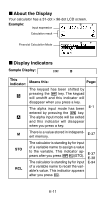Casio FC-200V User Guide - Page 8
pen or other pointed object., calculator.
 |
UPC - 079767167004
View all Casio FC-200V manuals
Add to My Manuals
Save this manual to your list of manuals |
Page 8 highlights
• Never press the keys of the calculator with a ballpoint pen or other pointed object. • Use a soft, dry cloth to clean the exterior of the calculator. If the calculator becomes very dirty, wipe it off with a cloth moistened in a weak solution of water and a mild neutral household detergent. Wring out all excess liquid before wiping the calculator. Never use thinner, benzene or other volatile agents to clean the calculator. Doing so can remove printed markings and can damage the case. E-6

E-6
• Never press the keys of the calculator with a ballpoint
pen or other pointed object.
• Use a soft, dry cloth to clean the exterior of the
calculator.
If the calculator becomes very dirty, wipe it off with a cloth
moistened in a weak solution of water and a mild neutral
household detergent. Wring out all excess liquid before
wiping the calculator. Never use thinner, benzene or other
volatile agents to clean the calculator. Doing so can
remove printed markings and can damage the case.