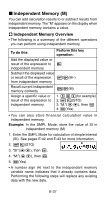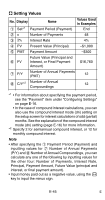Casio FC-200V User Guide - Page 43
Clearing Memory Contents
 |
UPC - 079767167004
View all Casio FC-200V manuals
Add to My Manuals
Save this manual to your list of manuals |
Page 43 highlights
k Clearing Memory Contents Use the following procedure to clear the contents of Answer Memory, independent memory, and all of the variables. This procedure does not clear VARS memory contents. See "Clearing the Contents of VARS Memories Only" for more information. 1. O19(CLR) 2. "Memory:EXE" (fc), then E. 3. E(Yes) 4. A • To cancel the clear operation without doing anything, press E(Cancel) instead of E(Yes). E-41

E-41
k
Clearing Memory Contents
Use the following procedure to clear the contents of Answer
Memory, independent memory, and all of the variables.
This procedure does not clear VARS memory contents.
See “Clearing the Contents of VARS Memories Only” for
more information.
1.
O1
9
(CLR)
2. “Memory:EXE” (
fc
), then
E
.
3.
E
(Yes)
4.
A
• To cancel the clear operation without doing anything,
press
E
(Cancel) instead of
E
(Yes).