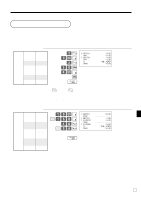Casio TE-3000S User's Manual - Page 56
Tray total
 |
View all Casio TE-3000S manuals
Add to My Manuals
Save this manual to your list of manuals |
Page 56 highlights
Advanced Operations Tray total Tray total premium/discount The buffer memory stores all items that fall into the prescribed range, starting from the first item registered for a transaction up to the point that (the tray total key) is pressed to perform a tray total premium/discount operation. Following a premium/discount operation, the buffer is cleared and storage of new data starts from registration of the next item following the first premium/discount operation. The following operations clear the buffer memory. • Press twice. • Press and then perform a premium/discount operation. The contents of the buffer memory are restored if an error correction operation is performed to delete the premium/discount operation. Example OPERATION RECEIPT Dept. 1 $1.00 ---------- Group 1 Dept. 3 $2.00 ---------- Discount (5%) -----------p-rese-t Dept. 3 $3.00 ---------- Group 2 Dept. 4 $4.00 ---------- Discount 10% Payment Cash $9.15 1-! 2-# B TRAY TOTAL p 3-# 4-$ B TRAY TOTAL 10p F 1 DEPT01 1 DEPT03 TRAY TL 5% %1 DEPT03 1 DEPT04 TRAY TL 10% %TL CASH •1.00 •2.00 •3.00 -0.15 •3.00 •4.00 •7.00 -0.70 •9.15 •9.15 Multiple item totalling function This function accumulates all items registered from the first item registered up to point that is pressed, or all items between two presses of . Pressing displays the total amount with the tax included and prints it on the receipt and journal (printing on receipt and journal is programmable.) Example OPERATION RECEIPT Dept. 1 $1.00 CustomerA ---------- Dept. 3 $2.00 Dept. 3 $3.00 CustomerB ---------- Dept. 4 $4.00 Payment Cash $10.00 1-! 2-# B TRAY TOTAL 3-# 4-$ B TRAY TOTAL F 1 DEPT01 1 DEPT03 TRAY TL 1 DEPT03 1 DEPT04 TRAY TL TL CASH •1.00 •2.00 •3.00 •3.00 •4.00 •7.00 •10.00 •10.00 E 56