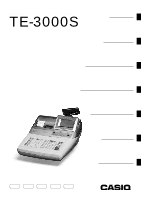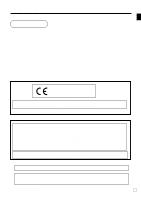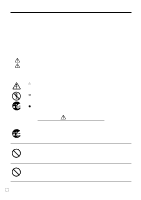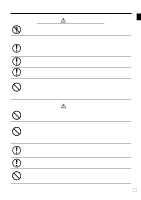Introduction & Contents
6
E
Introduction & Contents
............................................................................................................
3
Getting Started
.........................................................................................................................
10
Remove the cash register from its box
. .....................................................................................................
10
Remove the tape holding parts of the cash register in place
. ...................................................................
10
Remove the cash drawer from its box
. ......................................................................................................
10
Connect the drawer
. ...................................................................................................................................
10
Mount the cash register
. ............................................................................................................................
11
Plug the cash register into a wall outlet
. ....................................................................................................
11
Insert the mode key marked “OW” into the mode switch
. ..........................................................................
11
Install receipt/journal paper
. .......................................................................................................................
12
Set the date
. ..............................................................................................................................................
15
Set the time
. ...............................................................................................................................................
15
Introducing TE-3000S
...............................................................................................................
16
General guide
............................................................................................................................................
16
Display
.......................................................................................................................................................
20
Keyboard
....................................................................................................................................................
22
Allocatable functions
..................................................................................................................................
24
Basic Operations and Setups
.................................................................................................
26
How to read the printouts
...............................................................................................................
26
How to use your cash register
........................................................................................................
27
Assigning a clerk
.......................................................................................................................................
28
Clerk button
............................................................................................................................................
28
Clerk lock/clerk key
.................................................................................................................................
28
Clerk secret number key
.........................................................................................................................
28
Displaying the time and date
.....................................................................................................................
29
To display and clear the date/time
..........................................................................................................
29
Preparing coins for change
........................................................................................................................
29
Preparing and using department keys
...........................................................................................
30
Registering department keys
.....................................................................................................................
30
Programming department keys
.................................................................................................................
31
To program a unit price for each department
.........................................................................................
31
To program the tax calculation status for each department
...................................................................
31
To program high amount limit for each department
................................................................................
32
Registering department keys by programming data
.................................................................................
33
Preset price
............................................................................................................................................
33
Preset tax status
.....................................................................................................................................
33
Locking out high amount limitation
.........................................................................................................
33
Preparing and using PLUs
.............................................................................................................
34
Programming PLUs
...................................................................................................................................
34
To program a unit price for each PLU
.....................................................................................................
34
To program tax calculation status for each PLU
.....................................................................................
34
Registering PLUs
.......................................................................................................................................
35
Shifting the taxable status of an item
.............................................................................................
37
Calculation merchandise subtotal
.............................................................................................................
37
Preparing and using discounts
.......................................................................................................
38
Programming discounts
.............................................................................................................................
38
Registering discounts
................................................................................................................................
38
Discount for items and subtotals
............................................................................................................
38
Preparing and using reductions
.....................................................................................................
39
Programming for reductions
......................................................................................................................
39
To program preset reduction amount
.....................................................................................................
39
Registering reductions
...............................................................................................................................
39
Reduction for items
.................................................................................................................................
39
Reduction for subtotal
.............................................................................................................................
40