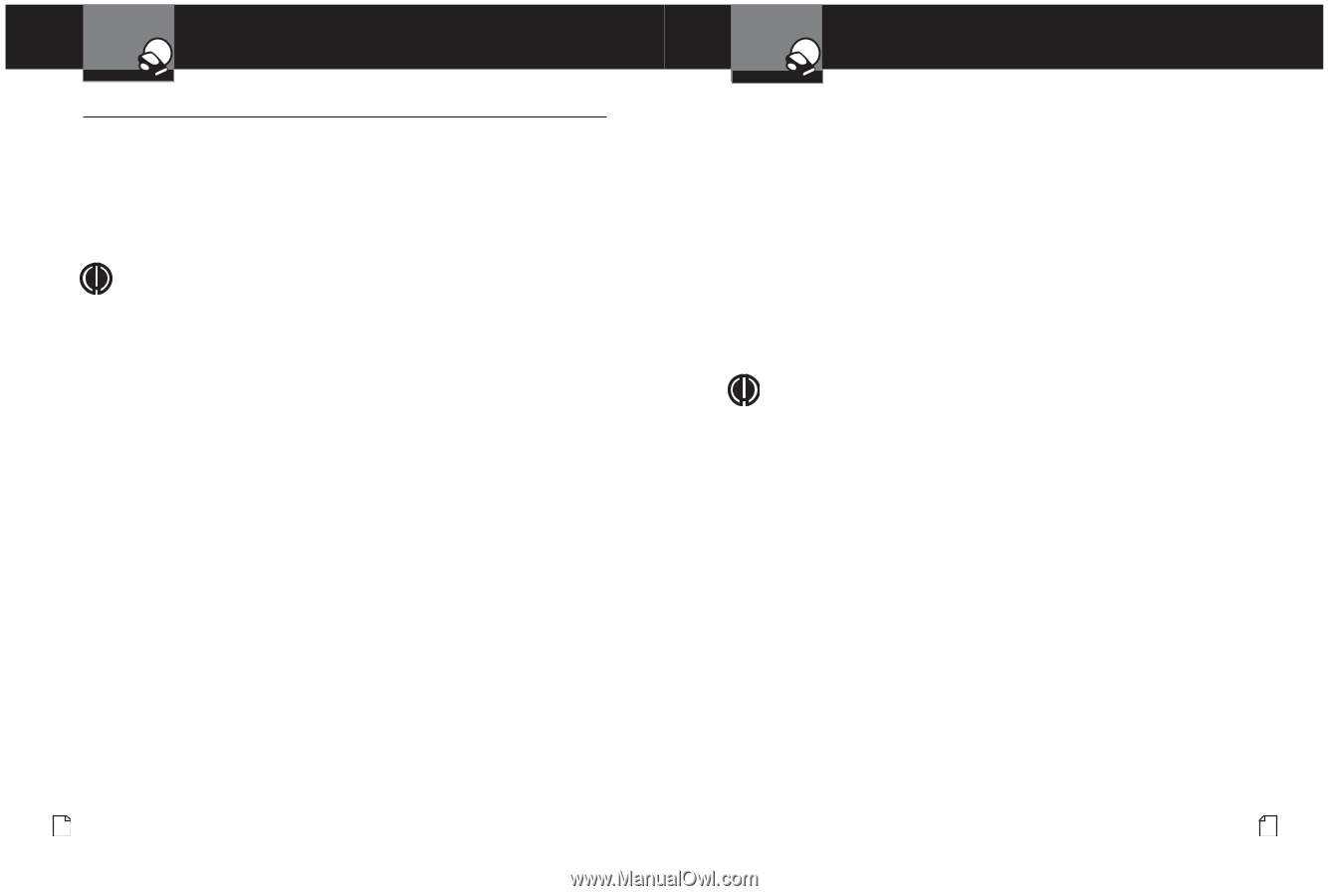Cobra XRS 9965 XRS9965_70G_MANL - Page 22
Caution Area, Known Speed Trap Areas, IntelliScope
 |
View all Cobra XRS 9965 manuals
Add to My Manuals
Save this manual to your list of manuals |
Page 22 highlights
GPS Locator Global Position System Locator GPS Settings Intro Operation Customer Assistance Warranty • GPS Settings can be turned On or Off to suit your preferences using the GPS Settings Menu (see page 18). The following discussions are valid only when the GPS Locator is installed and receiving a signal. Secondary Icons Photo Enforcement, Caution Area, Known Speed Trap Areas, and User Location Alerts are all based on specific locations that are in or added to the GPS Locator database. They are referred to collectively as Location-Based Alerts. NOTENotice Photo Enforcement Areas and the Compass are not available as settings. They are always active and cannot be turned Off. Photo Enforcement Areas are the automated speed and red light cameras included in the GPS Locator database. When your vehicle approaches one of these, an alarm will sound and the Camera icon will become progressively larger as you approach the location. Caution Area When Caution Area is On and your vehicle approaches a high-accident intersection or other dangerous place that is included in the GPS Locator database, an alarm will sound and the Caution icon will become progressively larger as you approach the location. Known Speed Trap Areas When Speed Traps is On and your vehicle approaches a known speed trap that is included in the GPS Locator database, an alarm will sound and "Speed Trap Areas" will be displayed as you approach the location. IntelliScope When IntelliScope is On and any Location-Based Alert is activated, IntelliScope provides information about the direction of the Location relative to your vehicle. See page 42 for a full description of how IntelliScope works with a Location-Based Alert. 38 English GPS Locator Global Position System Locator Intro Operation Customer Assistance Warranty When Speed Alert is On and a Speed has been set, the detector will sound an alert whenever the vehicle's speed exceeds the set point you have selected. The speed settings can be adjusted in 5 mph or 5 km/h increments from the Speed or Compass Secondary Icons & Speed Standby Screens (see page 10). To set or adjust the speed at which an alert will sound: 1. Press the Speed icon. The Speed Alert screen will appear. 2. Click on the minus (-) or plus (+) icons to change the speed setting. Notice 3. Click on the Exit icon to return to the last used standby screen. Speed Units can be selected as either mph or km/h. Whichever is selected will apply not only to Speed Alert, but to all features that display a speed on the screen. NOTE In addition to using the menu to reach the Display Speed screen, it can also be accessed from the Speed or Compass & Speed Standby Screens (see page 10). Nothing Comes Close to a Cobra® 39