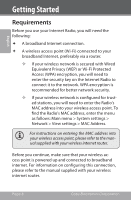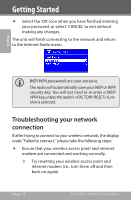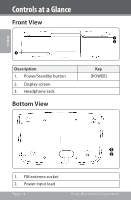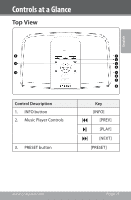Coby IR850 User Manual - Page 13
signal is stronger e.g., closer to your wireless access, Make sure that your password has been entered
 |
UPC - 716829678503
View all Coby IR850 manuals
Add to My Manuals
Save this manual to your list of manuals |
Page 13 highlights
English Getting Started Move the radio to a location where the wireless signal is stronger (e.g., closer to your wireless access point). Make sure that your password has been entered correctly. To retrieve your access code or to get solutions to frequently asked questions, move the display highlight to the menu and press [SELECT] to confirm. www.cobyusa.com Page 13

www.cobyusa.com
Page 13
English
Move the radio to a location where the wireless
±
signal is stronger (e.g., closer to your wireless access
point).
Make sure that your password has been entered
±
correctly.
To retrieve your access code or to get solutions
to frequently asked questions, move the display
highlight to the <HELP> menu and press [SELECT]
to confirm.
Getting Started