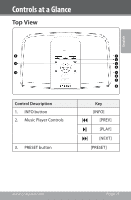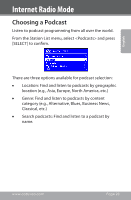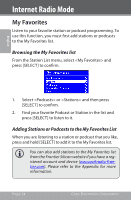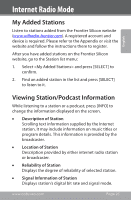Coby IR850 User Manual - Page 20
About the Remote Control Battery, Remove the battery and replace
 |
UPC - 716829678503
View all Coby IR850 manuals
Add to My Manuals
Save this manual to your list of manuals |
Page 20 highlights
Controls at a Glance About the Remote Control Battery The remote control is powered by 1 x "CR2025" battery. Before using the remote, be sure to remove the plastic protective tab from the battery compartment. English To replace the battery: Squeeze the tab of the battery compartment to the right [1] while drawing the compartment out [2]. Remove the battery and replace it with a new "CR2025" lithium 1 battery, then replace the com- partment 2 Page 20 Coby Electronics Corporation
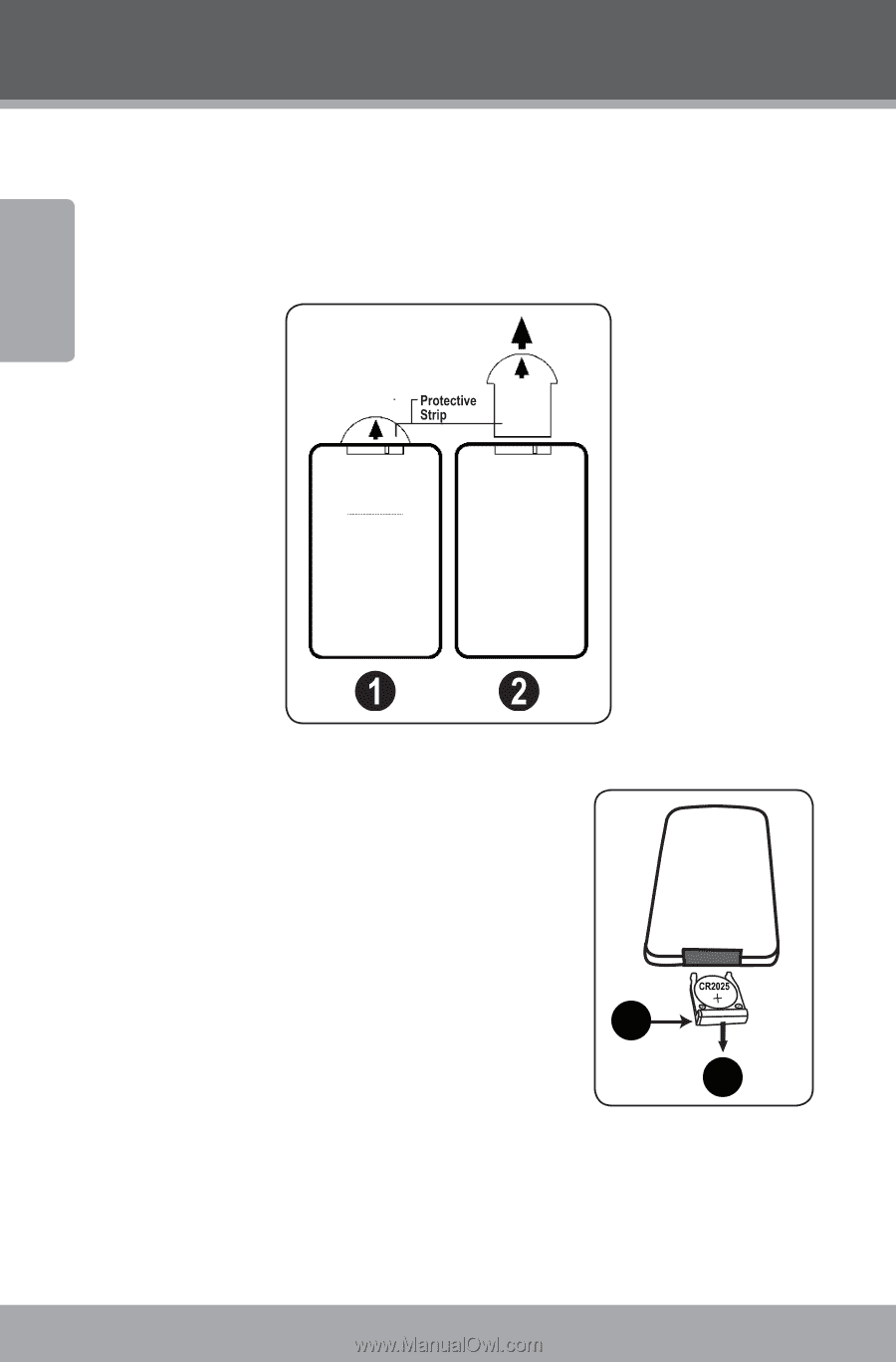
Page 20
Coby Electronics Corporation
English
About the Remote Control Battery
The remote control is powered by · x “CRµ³µ²” battery.
Before using the remote, be sure to remove the plastic
protective tab from the battery compartment.
To replace the battery:
Squeeze the tab of the battery
±
compartment to the right [·]
while drawing the compartment
out [µ].
Remove the battery and replace
±
it with a new “CRµ³µ²” lithium
battery, then replace the com-
partment
Controls at a Glance
1
2