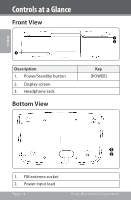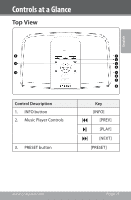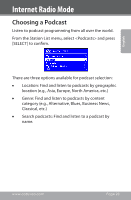Coby IR850 User Manual - Page 18
Control, Internet, Radio, FM Radio, Media, Streaming, No function
 |
UPC - 716829678503
View all Coby IR850 manuals
Add to My Manuals
Save this manual to your list of manuals |
Page 18 highlights
English Controls at a Glance Control [SCAN] [PRESET] [INFO] [PREV] [PLAY] [NEXT] Internet Radio FM Radio Media Streaming No function. Scan for sta- No function. tions. Press and hold to save Preset No function station 1-10; Press to load Preset station 1-10. Press to display station information. No function. No function. Skip to previous track. No function. Start/pause playback. No function. Skip to next track. Page 18 Coby Electronics Corporation

Page 18
Coby Electronics Corporation
English
Control
Internet
Radio
FM Radio
Media
Streaming
[SCAN]
No function.
Scan for sta-
tions.
No function.
[PRESET]
Press and hold to save Preset
station 1-10; Press to load Preset
station 1-10.
No function
[INFO]
Press to
display station
information.
No function.
[PREV]
No function.
Skip to previous
track.
[PLAY]
No function.
Start/pause
playback.
[NEXT]
No function.
Skip to next track.
Controls at a Glance