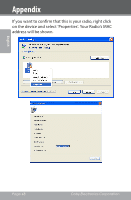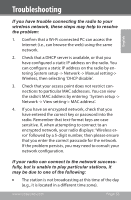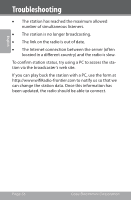Coby IR850 User Manual - Page 52
Frontier Silicon Internet Radio Portal
 |
UPC - 716829678503
View all Coby IR850 manuals
Add to My Manuals
Save this manual to your list of manuals |
Page 52 highlights
English Appendix Frontier Silicon Internet Radio Portal Visit the Frontier Silicon web portal at www.wifiradiofrontier.com to browse global stations and personalize your favorites. You can also add additional stations to your radio through the website. You will need to create an account and register your device to use the web portal. 1. Get the unique access code. Each IR850 unit has a unique access code ID. —— From the Internet Radio menu, select: STATION LIST > HELP > Get access code. Write down the access code that is displayed on the screen. 2. On a computer, enter the URL www.wifiradiofrontier.com into a web browser. Click on the link "Register here." Page 52 Coby Electronics Corporation

Page 52
Coby Electronics Corporation
English
Frontier Silicon Internet Radio Portal
Visit the Frontier Silicon web portal at www.wifiradio-
frontier.com to browse global stations and personalize
your favorites. You can also add additional stations to your
radio through the website.
You will need to create an account and register your
device to use the web portal.
Get the unique access code.
1.
Each IR850 unit has a unique access code ID.
From the Internet Radio menu, select: STATION
²
LIST > HELP > Get access code. Write down the
access code that is displayed on the screen.
On a computer, enter the URL
2.
www.wifiradio-
frontier.com
into a web browser. Click on the link
“Register here.”
Appendix