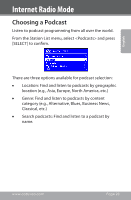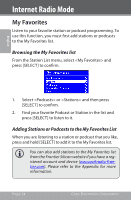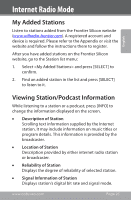Coby IR850 User Manual - Page 26
Station Updates, Preset Station Memory, Storing a Preset Station - remote control
 |
UPC - 716829678503
View all Coby IR850 manuals
Add to My Manuals
Save this manual to your list of manuals |
Page 26 highlights
English Internet Radio Mode • Playback Buffer of Station Displays playback buffer strength of current station. • Date of Station Displays the date; this information is provided by the broadcaster to ensure accuracy. Station Updates Occasionally, the radio display will indicate that the system is receiving an updated station list. This function is performed automatically and periodically, ensuring that your Radio always has the latest station directory on-board. Preset Station Memory Storing a Preset Station Your radio can store 10 Internet and 10 FM stations. To store the current station as a preset: With the remote control • Press and hold one of Preset buttons on the remote control [1 - 10] until the display reads as follows: Page 26 Coby Electronics Corporation