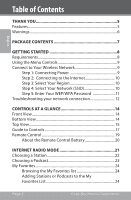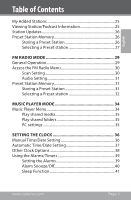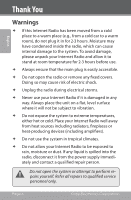Coby IR850 User Manual - Page 2
Table of Contents - internet radio
 |
UPC - 716829678503
View all Coby IR850 manuals
Add to My Manuals
Save this manual to your list of manuals |
Page 2 highlights
English Table of Contents Thank You 5 Features...5 Warnings 6 Package Contents 7 Getting Started 8 Requirements 8 Using the Menu Controls 9 Connect to Your Wireless Network 9 Step 1: Connecting Power 9 Step 2: Connecting to the Internet 10 Step 3: Select Your Region 10 Step 4: Select Your Network (SSID 10 Step 5: Enter Your WEP/WPA Password 11 Troubleshooting your network connection 12 Controls at a Glance 14 Front View 14 Bottom View 14 Top View 15 Guide to Controls 17 Remote Control 19 About the Remote Control Battery 20 Internet Radio Mode 21 Choosing a Station 22 Choosing a Podcast 23 My Favorites 24 Browsing the My Favorites list 24 Adding Stations or Podcasts to the My Favorites List 24 Page 2 Coby Electronics Corporation

Page 2
Coby Electronics Corporation
English
Table of Contents
THANK YOU
........................................................................
5
Features
...................................................................................................
5
Warnings
.................................................................................................
6
PACKAGE CONTENTS
........................................................
7
GETTING STARTED
............................................................
8
Requirements
........................................................................................
8
Using the Menu Controls
..................................................................
9
Connect to Your Wireless Network
...............................................
9
Step 1: Connecting Power
....................................................
9
Step 2:
Connecting to the Internet
.................................
10
Step 3: Select Your Region
..................................................
10
Step 4: Select Your Network (SSID)
..................................
10
Step 5: Enter Your WEP/WPA Password
.........................
11
Troubleshooting your network connection
...........................
12
CONTROLS AT A GLANCE
................................................
14
Front View
............................................................................................
14
Bottom View
.......................................................................................
14
Top View
...............................................................................................
15
Guide to Controls
...............................................................................
17
Remote Control
.................................................................................
19
About the Remote Control Battery
.................................
20
INTERNET RADIO MODE
.................................................
21
Choosing a Station
...........................................................................
22
Choosing a Podcast
..........................................................................
23
My Favorites
........................................................................................
24
Browsing the My Favorites list
..........................................
24
Adding Stations or Podcasts to the My
Favorites List
............................................................................
24