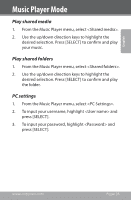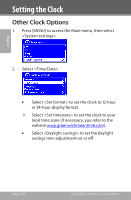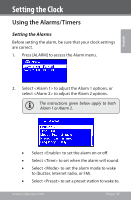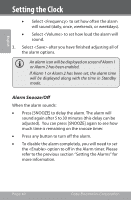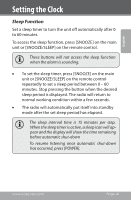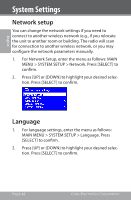Coby IR850 User Manual - Page 38
Other Clock Options
 |
UPC - 716829678503
View all Coby IR850 manuals
Add to My Manuals
Save this manual to your list of manuals |
Page 38 highlights
English Setting the Clock Other Clock Options 1. Press [MENU] to access the Main menu, then select . 2. Select . • Select to set the clock to 12-hour or 24-hour display format. —— Select to set the clock to your local time zone (if necessary, you refer to the website wwp.greenwichmeantime.com). • Select to set the daylight savings time adjustment on or off. Page 38 Coby Electronics Corporation
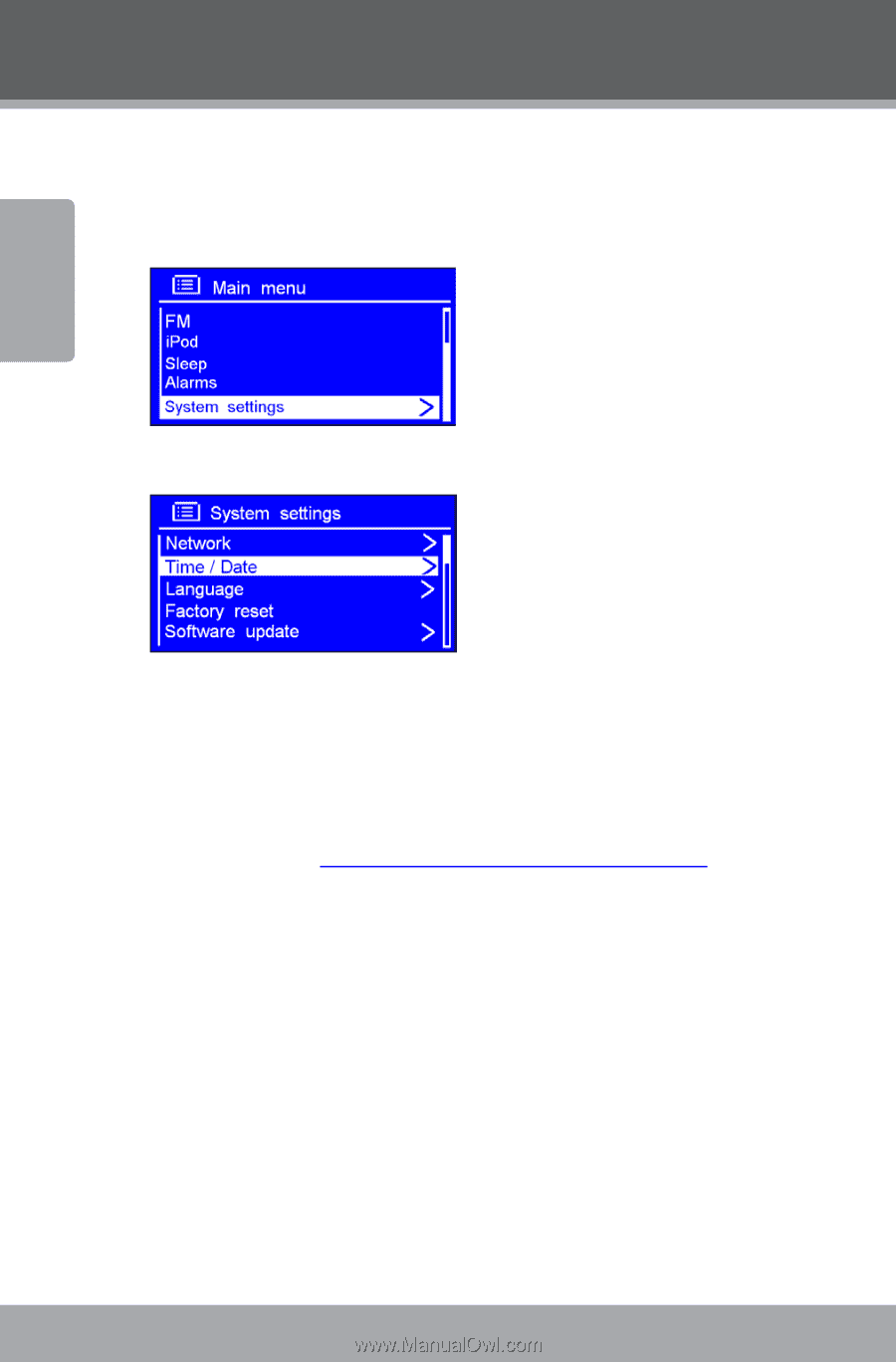
Page 38
Coby Electronics Corporation
English
Other Clock Options
Press [MENU] to access the Main menu, then select
1.
<System settings>.
Select <Time/Date>.
2.
Select <Set format> to set the clock to ·µ-hour
•
or µ¸-hour display format.
Select <Set timezone> to set the clock to your
²
local time zone (if necessary, you refer to the
website
wwp.greenwichmeantime.com
).
Select <Daylight savings> to set the daylight
•
savings time adjustment on or off.
Setting the Clock