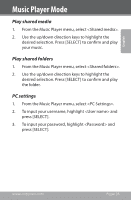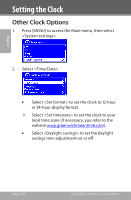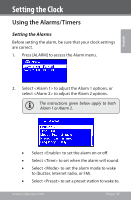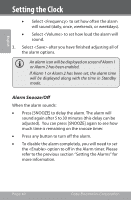Coby IR850 User Manual - Page 35
Play shared media, Play shared folders, PC settings, From the Music Player menu
 |
UPC - 716829678503
View all Coby IR850 manuals
Add to My Manuals
Save this manual to your list of manuals |
Page 35 highlights
English Music Player Mode Play shared media 1. From the Music Player menu, select . 2. Use the up/down direction keys to highlight the desired selection. Press [SELECT] to confirm and play your music. Play shared folders 1. From the Music Player menu, select . 2. Use the up/down direction keys to highlight the desired selection. Press [SELECT] to confirm and play the folder. PC settings 1. From the Music Player menu, select . 2. To input your username, highlight and press [SELECT]. 3. To input your password, highlight and press [SELECT]. www.cobyusa.com Page 35

www.cobyusa.com
Page 35
English
Music Player Mode
Play shared media
From the Music Player menu, select <Shared media>.
1.
Use the up/down direction keys to highlight the
2.
desired selection. Press [SELECT] to confirm and play
your music.
Play shared folders
From the Music Player menu, select <Shared folders>.
1.
Use the up/down direction keys to highlight the
2.
desired selection. Press [SELECT] to confirm and play
the folder.
PC settings
From the Music Player menu, select <PC Settings>.
1.
To input your username, highlight <User name> and
2.
press [SELECT].
To input your password, highlight <Password> and
3.
press [SELECT].