Compaq 1700 Compaq Armada 1700 Series Reference Guide - Page 113
Shipping the Computer, Operating Temperatures
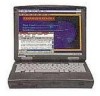 |
UPC - 743172505040
View all Compaq 1700 manuals
Add to My Manuals
Save this manual to your list of manuals |
Page 113 highlights
Shipping the Computer 1. Back up your data. Do not expose your backups to electrical or magnetic impulses while stored or in transit. 2. If there is a diskette, compact disc or digital video disc in a drive, remove it. 3. Turn off the computer and all external devices. 4. Close the computer. 5. Disconnect external devices from the computer. 6. Pack the computer and external devices in their original packing boxes or similar packaging with sufficient packing material to protect them and prevent shifting or movement in transit. Operating Temperatures The computer is designed to run demanding applications that may require the use of PC Cards, CD-ROM or DVD drives, and large amounts of memory. The computer complies with international safety standards for operating temperatures, including those of user accessible surfaces. However, as a result of the computer's power consumption while running these demanding applications, it is normal for the external surfaces of the computer to feel warm when the computer is in use for extended periods. 12-4 Maintenance & Travel Guide















