Compaq 1700 Compaq Armada 1700 Series Reference Guide - Page 15
Setting Up the Computer, Charging the Battery Pack for the First Time
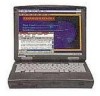 |
UPC - 743172505040
View all Compaq 1700 manuals
Add to My Manuals
Save this manual to your list of manuals |
Page 15 highlights
Setting Up the Computer Before you set up the computer for the first time, ensure that s The computer is using AC power. s The computer is not docked in a docking station. ! WARNING: It is in your best interest to set up a comfortable and healthful workstation. Misuse of your personal computer or failure to establish a safe and comfortable workstation could result in discomfort or serious injury. Consult your Safety &Comfort Guide for more information. Charging the Battery Pack for the First Time The battery pack begins to charge when the computer is connected to external power. Although a new battery pack can be used to power the computer after receiving a partial charge, Compaq recommends that a new battery pack be allowed to fully charge before the computer is disconnected from external power or before the battery pack is removed from the computer. A new battery pack fully charges in approximately: s 2 hours when the computer is connected to external power and is not being used. s 5 hours when the computer is connected to external power and is being used. 1-2 Getting Started















