Compaq 1700 Compaq Armada 1700 Series Reference Guide - Page 92
Undocking the Computer from the, Convenience Base, Shut Down.
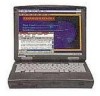 |
UPC - 743172505040
View all Compaq 1700 manuals
Add to My Manuals
Save this manual to your list of manuals |
Page 92 highlights
7. Slide the power switch 3 on the computer, or press the power button on the convenience base. Docking the computer Undocking the Computer from the Convenience Base The undocking process depends on your operating system. To undock your computer from the optional convenience base: 1. From the Windows 95 or Windows 98 start menu, click Start Æ Eject PC. The computer will initiate Suspend and you can safely undock the computer. If you are using Windows NT, Shut Down the computer by clicking Start Æ Shut Down. CAUTION: Failure to use the ejection procedure may cause loss of data or unpredictable results. NOTE: Not all network operating systems support "hot docking" (while the computer is on). 2. Close the display if not already closed. NOTE: Disconnect the PC Card cable and unlock the security cable, if applicable, to prevent damage. 3. Pull the docking lever fully forward to undock the computer. 8-4 Connecting External Devices















