Compaq 1700 Compaq Armada 1700 Series Reference Guide - Page 193
running Computer Checkup TEST, running View System Information
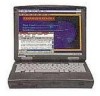 |
UPC - 743172505040
View all Compaq 1700 manuals
Add to My Manuals
Save this manual to your list of manuals |
Page 193 highlights
speakers location of the. See components, front speakers and headphones. See audio special keys. See keyboard specifications modem. See internal modem static electricity. See electrostatic discharge status indicator lights, 2-7 support, Compaq, A-1 Suspend exiting, 5-10 identifying a Suspend condition, 5-10 initiating, 5-10 using, 5-8 Suspend button location of the. See components, keyboard symbols used in guide, xiii 7 Tab key location of the. See keyboard telephone numbers, worldwide, A-2 temperatures battery pack. See battery packs operating, 12-4 TEST. See Computer Checkup (TEST) Computer Checkup. See utilities tilt feet adjusting, 1-4 location of the. See components, bottom timeouts setting component, 5-11 setting screen save, 5-12 using, 5-11 touchpad cleaning the, 3-13 customizing controls, 3-13 location of the. See components, keyboard problems. See troubleshooting using the, 3-12 transporting the computer. See traveling with the computer traveling with the computer, 12-2 troubleshooting audio problems, 16-2 battery problems, 16-4 CD-ROM drive problems, 16-7 checklist, 16-1 diskette drive problems, 16-7 hard drive problems, 16-10 hardware installation problems, 16-11 infrared problems, 16-26 internal modem problems, 16-12 keyboard problems, 16-12 PC Card problems, 16-17 pointing device problems, 16-25 power problems, 16-20 printer problems, 16-21 screen problems, 16-22 software application problems, 16-24 USB problems, 16-28 turning on the computer. See power typographical conventions, xiii 8 Unpacking the Computer, 1-1 upgrading the computer CD-ROM or DVD drive, 11-6 hard drive, 11-6 internal modem, 11-6 system memory, 11-1 USB problems. See troubleshooting USB connector location of the. See components, right side USB peripherals connecting. See external devices user password. See DriveLock utilities boot sequencing, 15-7 running Compaq diagnostics, 15-4 running Computer Checkup (TEST), 15-5 running View System Information (INSPECT), 15-6 using Compaq utilities, 15-3 using the diagnostics utilities, 15-4 using the video utility, 15-6 Index I-7











