Compaq 1700 Compaq Armada 1700 Series Reference Guide - Page 66
Using the Diskette Drive, Selecting Diskettes, Inserting a Diskette
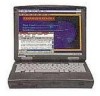 |
UPC - 743172505040
View all Compaq 1700 manuals
Add to My Manuals
Save this manual to your list of manuals |
Page 66 highlights
Using the Diskette Drive Selecting Diskettes The diskette drive, which is housed in the computer MultiBay, reads and writes information onto a 3.5-inch diskette. The MultiBay also accommodates an optional LS-120 Drive or Zip Drive. Each drive accepts the following diskettes: Type of Drive Diskette Drive LS-120 Drive Zip Drive Diskettes accepted 1.44-MB high-density (HD) 720-Kbyte double-density (DD) 1.2-MB Japanese format 120-MB SuperDisk 1.44-MB high-density (HD) 720-Kbyte double-density (DD) 100-MB Zip Disk Inserting a Diskette Hold the diskette by the edge where the label is affixed. Insert the diskette, label facing up, into the diskette drive until it clicks into place. If the diskette is inserted correctly, it drops into position inside the drive and the diskette drive button pops out. Removing a Diskette To remove a diskette, push the diskette drive button. After the diskette is ejected, gently pull it from the drive. Working with Removable Drives and Device Bays 6-3















