Compaq 1700 Compaq Armada 1700 Series Reference Guide - Page 47
Inserting and Removing Battery Packs
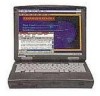 |
UPC - 743172505040
View all Compaq 1700 manuals
Add to My Manuals
Save this manual to your list of manuals |
Page 47 highlights
Inserting and Removing Battery Packs Removing the Battery Pack from the Battery Bay CAUTION: If this is the only battery pack in the computer, initiate Hibernation or connect the computer to external power before removing the battery. To remove the battery pack from the battery bay: Pull down the battery release lever n to release the battery pack. Remove the battery pack from the battery bay. Removing the Battery Pack from the Battery Bay 4-6 Using Battery Packs

4-6
Using Battery Packs
Inserting and Removing Battery Packs
Removing the Battery Pack from the Battery Bay
CAUTION:
If this is the only battery pack in the computer, initiate
Hibernation or connect the computer to external power before
removing the battery.
To remove the battery pack from the battery bay:
Pull down the battery release lever
n
to release the battery pack.
Remove the battery pack from the battery bay.
Removing the Battery Pack from the Battery Bay














