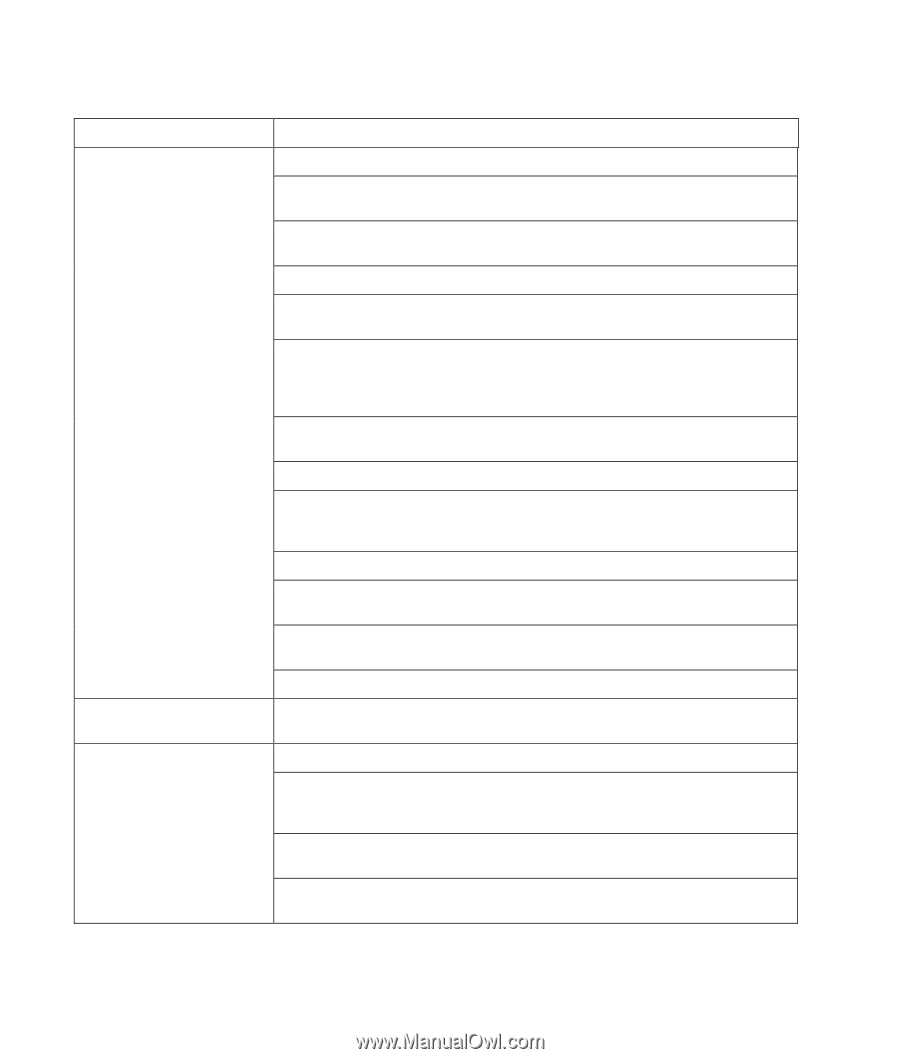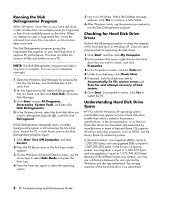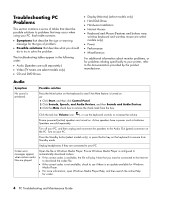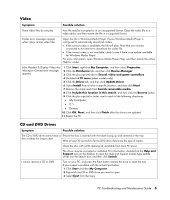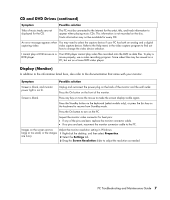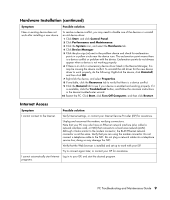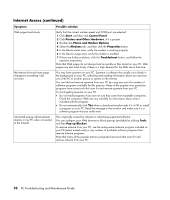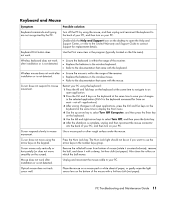Compaq CQ2000 PC Troubleshooting - Page 10
CD and DVD Drives continued, Symptom, Possible solution
 |
View all Compaq CQ2000 manuals
Add to My Manuals
Save this manual to your list of manuals |
Page 10 highlights
CD and DVD Drives (continued) Symptom I cannot create (burn) a disc. I cannot add data to a DVD. I cannot play a music CD on a home stereo. Possible solution Ensure the disc is inserted with the label facing up and centered in the tray. Verify that you are using the correct disc type (media) for the drive. Try a different brand of disc. Make sure the disc is clean and undamaged. If recording stopped during a recording session, the disc may be damaged; use a different disc. Use the correct type of disc for the type of files you are recording. When using a CD-R disc, make sure that it is blank when recording music and is blank or appendable (with space to add more data files) when recording data. Verify that you are using the correct disc type when making a copy of a disc. Some recording programs can record only to the same disc type as the source. For example, you can record a DVD only to a DVD+R/-R or a DVD+RW/-RW disc, and you can record a CD only to a CD-R or a CD-RW disc. Make sure the disc is in the correct drive and you specify the same drive in the CD or DVD recording software. Select a slower write speed for the recording drive, if it is available. The recording software may not let you add a track if it exceeds the available space on your disc. You can make space available by removing one or more tracks from the list before recording the files to disc. Close all software programs and windows before recording. Make sure you have enough space available on your hard disk drive to store a temporary copy of the content. If you are on a network, copy the files from a network drive to your hard disk drive first, and then record them to disc. Close all programs and windows and then restart your PC. Make sure you set the correct recording option (append or add data files) in your DVD burning software. Use a CD-R disc, not a CD-RW disc. Try a different brand of disc, or check to see if the brand of disc works with your stereo. Refer to the documentation that came with your stereo or CD player, and check the manufacturer Web site. Use a CD instead of a DVD. Audio files on a DVD can be played on your PC, but you cannot create a music DVD to be played in a home CD player. Convert .mp3 or .wma audio files to .wav or .cda music files before burning them to a disc. 6 PC Troubleshooting and Maintenance Guide