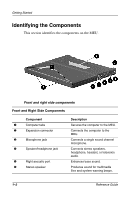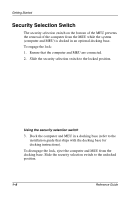Compaq Evo n400c Compaq Mobile Expansion Unit - Page 11
Security Cable Slot
 |
View all Compaq Evo n400c manuals
Add to My Manuals
Save this manual to your list of manuals |
Page 11 highlights
Getting Started Security Cable Slot The security cable slot protects the system from theft. Use a security cable, purchased from a Compaq authorized reseller, and loop it around a secured object. Pull the lock through the cable loop and insert the cable into the slot on the MEU. If the cable has a key, use it to lock and unlock the cable. Using the security cable slot ✎ The security cable slot cannot be used with a Kensington lock unless the security selection switch is in the locked position. Reference Guide 1-7

Getting Started
Reference Guide
1–7
Security Cable Slot
The security cable slot protects the system from theft. Use a
security cable, purchased from a Compaq authorized reseller, and
loop it around a secured object. Pull the lock through the cable
loop and insert the cable into the slot on the MEU. If the cable has
a key, use it to lock and unlock the cable.
Using the security cable slot
✎
The security cable slot cannot be used with a Kensington lock
unless the security selection switch is in the locked position.