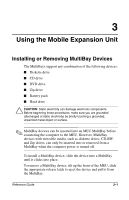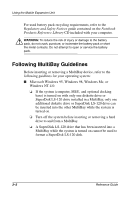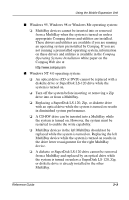Compaq Evo n400c Compaq Mobile Expansion Unit - Page 19
Connect the AC adapter to the power connector on the left, Connect the power cord to the AC adapter
 |
View all Compaq Evo n400c manuals
Add to My Manuals
Save this manual to your list of manuals |
Page 19 highlights
Connecting and Disconnecting the Computer Use the AC adapter that ships with your computer. To connect the AC adapter: 1. Connect the AC adapter to the power connector on the left side of the MEU 1. 2. Connect the power cord to the AC adapter 2. 3. Plug the power cord into an electrical outlet 3. Connecting the AC Adapter 2-6 Reference Guide

2–6
Reference Guide
Connecting and Disconnecting the Computer
Use the AC adapter that ships with your computer. To connect the
AC adapter:
1.
Connect the AC adapter to the power connector on the left
side of the MEU
1
.
2.
Connect the power cord to the AC adapter
2
.
3.
Plug the power cord into an electrical outlet
3
.
Connecting the AC Adapter